Website Speed Optimization
Having a fast site speed improves user experience and reduces your site’s bounce rate

How quickly should a page load?
How can I start improving my site speed?
More about Google PageSpeed Insights:
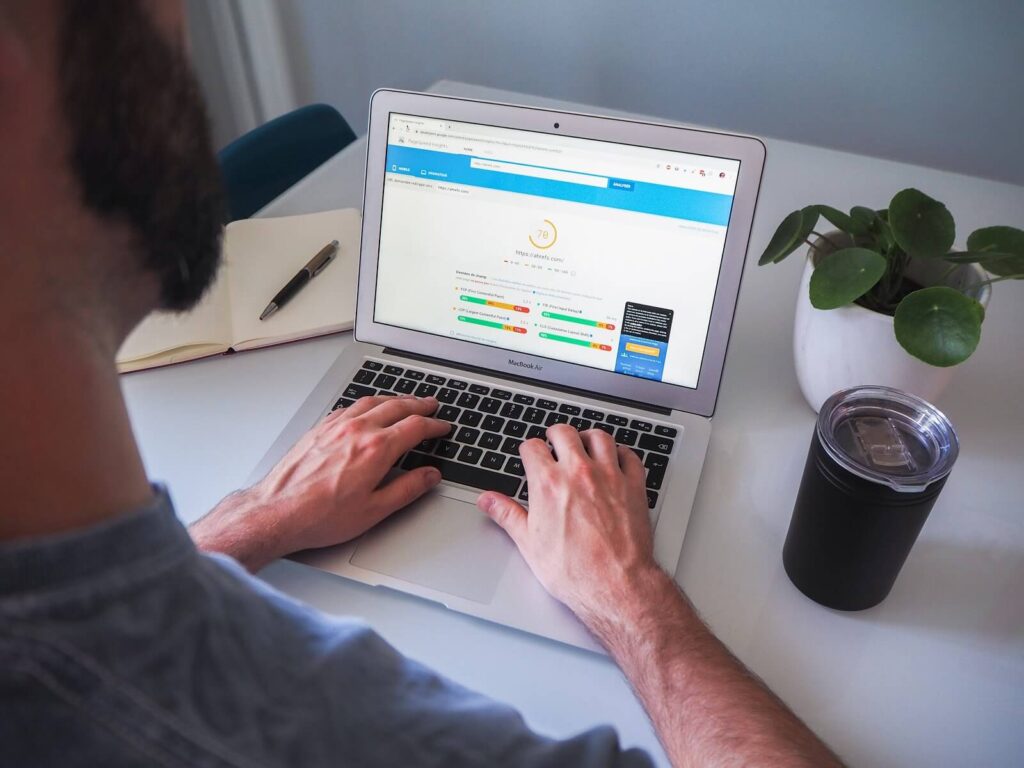
Google PageSpeed Insights is a testing tool for the performance of your website. Based on the tested website, Google then allocates a score and a percentile on how effective the speed of your website is. Google will also give you a list of recommendations on how you can improve your website.
While Google PageSpeed Insights is a useful tool, some site owners use its features to an extreme level. Some overlook the recommendations that Google provides them with to improve its site speed and instead focus on obtaining a 100/100 speed score on the platform. The reality is that the score is unimportant if the recommendations are not followed, as they provide you with a direct way of how you can improve your site speed. When you use other speed-tracking platforms such as GTmetrix and WebPageTest, they are likely to give you differing scores, demonstrating how your score is not as important as the recommendations of Google.
There are many reasons why a page might be loading slower than expected:
- Unnecessary Code – Websites take a lot of code to create. This refers to a code that does nothing to benefit the website.
- Images – Images that are too big can cause a site to load slower than expected. Some websites use large images in places where a smaller image will be shown. Resizing the image to its website required size before it is added could help lessen the burden on the webpage.
- Plugins – It may be nice to add plugins to a website but they aren’t always necessary. Plugins are the bells and whistles to an already great site. They cause that extra wow factor to amaze the users.
- Web Hosting – Shared hosting may be cheaper but it’ll take a while for the webpages to load. With dedicated hosting, the extra cost translates to a quick job. The location of a web hosting also matters if you know which country most of your website users are from then have the web hosting in that location for fast delivery of data.
- Fewer Redirects – When you keep redirecting people to different places on your site it will take time for the pages to run.
- Mobile vs Desktop – A website’s page speed can be influenced by the device it’s being viewed from. When you create a website make sure it can maintain the same speed in all devices where a website can be viewed.
The site speed of your website is crucial for quality web traffic.
By finding ways to improve your site speed, you can attract more quality web traffic.
How can I improve performance based on PageSpeed Insights recommendations?
Two of the main factors that affect your Page speed are your Field Data and Lab Data. Both of these can determine the speed of your website. However, they do have some differences. Field Data is made of the real loading speeds of your website over a certain amount of time while Lab Data shows the speed when a simulated page load is executed. When both of these results are observed, it can give web owners a better time of how fast your site’s loading time is.
After viewing both of these data types for your website, you should then look to follow the recommendations that Google PageSpeed offers for your website.
Some of the notable recommendations that PageSpeed Insights offers websites include:
- Eliminate Render-Blocking Resources
- Render-blocking resources are one of the most common things that can slow down your page speed. What this means is that a web visitor needs to download the JavaScript and CSS script files before it can completely display your webpage. This can hinder the loading speed of your website.
- To speed up the process you can convert your scripts into HTML format. However, this will only work for smaller sites and many sites that use JavaScript will only be negatively affected by this method. Another method you can try is to defer your Javascript. By deferring your JavaScript, the scripts of your loading page will only execute in the order of your page’s appearance. This will speed up the time it takes for your pages to load.
- Avoid Chaining Critical Requests
- Chaining critical requests can affect the way a browser can load your pages. When chaining critical requests, elements of JavaScript and CSS must be completely loaded before they are displayed to web visitors. PageSpeed Insights will show you that a number of requests that your page needs to complete before it becomes visible to users. It will also indicate the size of each resource so that you have an idea of what is causing your page to load slowly.
- To complete these requests quickly and boost your loading times you can:
- Eliminate render-blocking resources
- Defer offscreen images
- Use as little CSS and JavaScript as possible
- Shorten the Critical Rendering Path (CRP) by ordering the way that the assets on your website load
- Lower your request counts and minimize the use of large transfer sizes
- Many browser requests all at once can significantly lengthen the time it takes to load up your webpages. These browser requests have a variety of types such as scripts, images, fonts, and other media that your webpage uses.
- To avoid longer waiting times you should use smaller images in size, limit the number of web fonts that are used on your site, use a reasonable amount of external links and use scripts and frameworks that are not excessively long for your website.
- Only use a reasonable amount of CSS and Javascript
- CSS files are typically large in size as it makes it easier for them to be interpreted by developers. Many unnecessary characters and spaces are entered into CSS scripts, but by minifying a file you can reduce its size. Minifying a file will eliminate all of the unnecessary characters, spaces, and duplicate lines that it has. This same concept applies to JavaScript files. JavaScript may be too large in size, but you can minify them to reduce script parse time and payload sizes.
- If your CSS Script has any unused code then you should also remove it. If you have a lot of unused code in your file such as ChromeDevTools to scan and optimize your file for unused CSS.
Using too much CSS and JavaScript code in your loading files can significantly impact your webpage’s loading speed.
- Minimize Main-Thread Work
- The main-thread is what takes the most responsible for turning code into an interactive web page for web visitors. It reads code from HTML, CSS, and JavaScript before displaying it as a web page. However, when the main thread is reading through site code, it cannot process user requests at the same time. This means that your main-thread has to read through your site code and then process user requests, one at a time. This can result in your main-thread taking a long time to load up the webpage, causing slow page loading times and poor interactivity for your web visitors.
- The best way to resolve this is by minifying your code, removing unnecessary code, and by implementing caching. If none of these methods work for you, you can attempt to code split your code. Code splitting allows your Javascript code to be broken up into sections so that they will only execute when needed. This is useful as your webpage will not spend extra time in loading content or assets that are unneeded for site visitors. If you want to implement code splitting for your website, you can use software such as Webpack.
- Lower your Server Response Times (TTFB)
- Your server response time is partially affected by Time to First Byte (TTFB). The TTFB measures the amount of time that it takes your site to receive its first byte of data right after making a request. While your overall site speed does not completely rely on your TTFB, lowering your TTFB will only improve your site’s performance.
- Here are some of the main factors that can benefit your TTFB:
- Choosing a high-quality web hosting provider
- Using simple themes and plugins
- Implementing browser caching
- Using the correct formats for images and videos
- Many websites now no longer use image format JPEG or PNG as they can slow down the loading speed of your webpages. WebP images have emerged as the go-to for site images as they have a smaller file size.
- For video content, the file type plays a role in loading speeds as well. GIFs are commonly used in articles, reviews, and more, however, on websites they can take a longer time to load. The best formats for websites are MP4 (larger file size, compatible with most browsers) and WebM (smaller file size, less browser versatility) formats which both have their own benefits. To convert your files you can use software such as FFmpeg, which can convert video and audio files to a format of your choice

By using newer image formats such as WebP, you can improve your loading speed.
- Preconnect to third-party resources that your site is using
- When you are using a third-party resource to track your site, such as Google Analytics, it can slow down your loading speeds. To fix this, you can tell your site to pre-connect to platforms by using “preconnect” attributes in your WordPress theme files. Similarly, if your site requires any key requests you can use the “preload” attribute to load it quickly and increase your site speed.
- While there are other ways that you can speed up your site and loading pages, these are the most common ways that you should take note of. You will be able to optimize and improve your site speed by following these recommendations.
Go with an SEO company for page speed services!
Is Your Website In Need Of A Make-Over?

© 23e2 Business Services Inc. | Working With 3rd Parties
© 23e2 Business Services Inc. | Working With 3rd Parties

