© 23e2 Business Services Inc. | Working With 3rd Parties
30 Blog Posts Templates to Prevent Writer's Block

You have so much to say, and so much information to share! One of the best ways to get your words out there is through writing. Blogging is an extremely popular form of expression, with over 500 million blogs on the internet to date. One thing any blogger will warn you about though, is the dreaded writer’s block. Having a topic and not knowing how to write about it in an appealing way can catch a lot of bloggers off guard and set you back in your writing. An incredibly effective way to counteract and prevent writer’s block is by using templates. Templates allow you to outline the things you want to say with minimal effort and then stitch together your points after the fact.
Here are 30 templates, (general as well as specific) that will help prevent writer’s block while blogging and make blogging more efficient.
This first post template is perfect for anyone starting out and looking for a place to begin. The template does not get too specific instead, it has 5 clear steps to follow.
Number 1 is Plan: Outline what you will write, backed by the research you have done and accurate facs.
Number 2 is Craft: This refers to your headline, aim to create an eye-catching and tempting headline.
Number 3 is Write: Fill in your outline to create draft number one
Number 4 is Enhance: Add to your writing with more humour, visuals, and explaining any difficult concepts further.
Number 5 is Edit: the final step in the process is used to check for any errors that were missed while writing. Use this time to improve the readability of your writing.
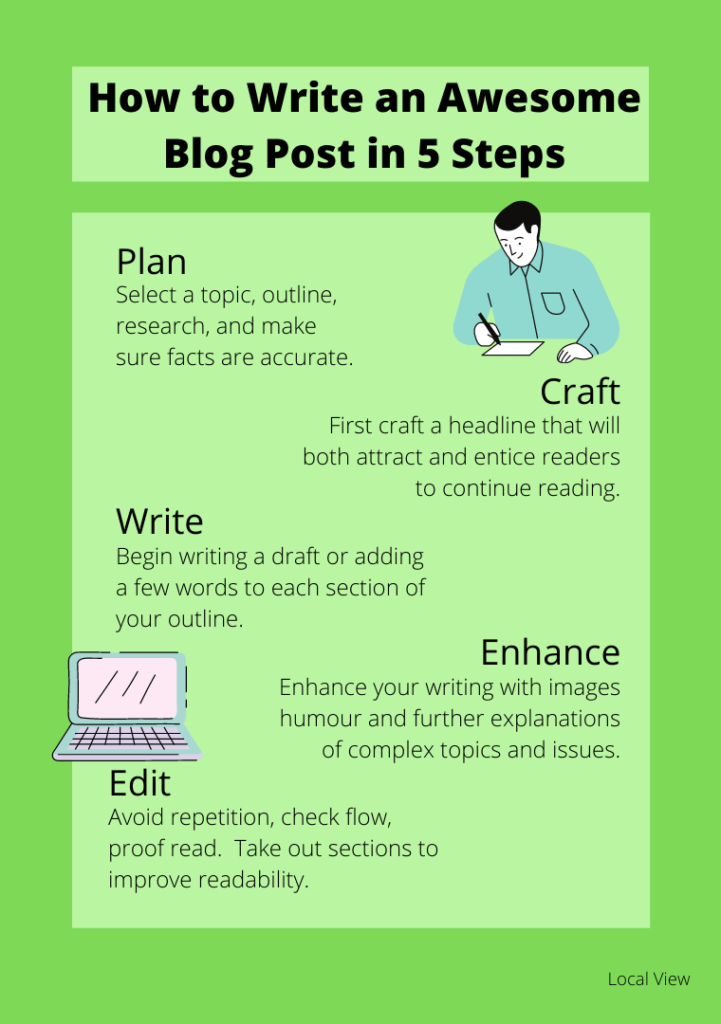
This next template incorporates some of the previously mentioned steps, but adds a few more details. This template begins with finding your audience, understanding the content they enjoy reading, and finding patterns in the posts they enjoy. Next use headlines that have been proven effective (you can use different websites to find lists of headlines that work). The four sections of this post are as follows: The problem, the problem causes, the solution, how to implement the solution.
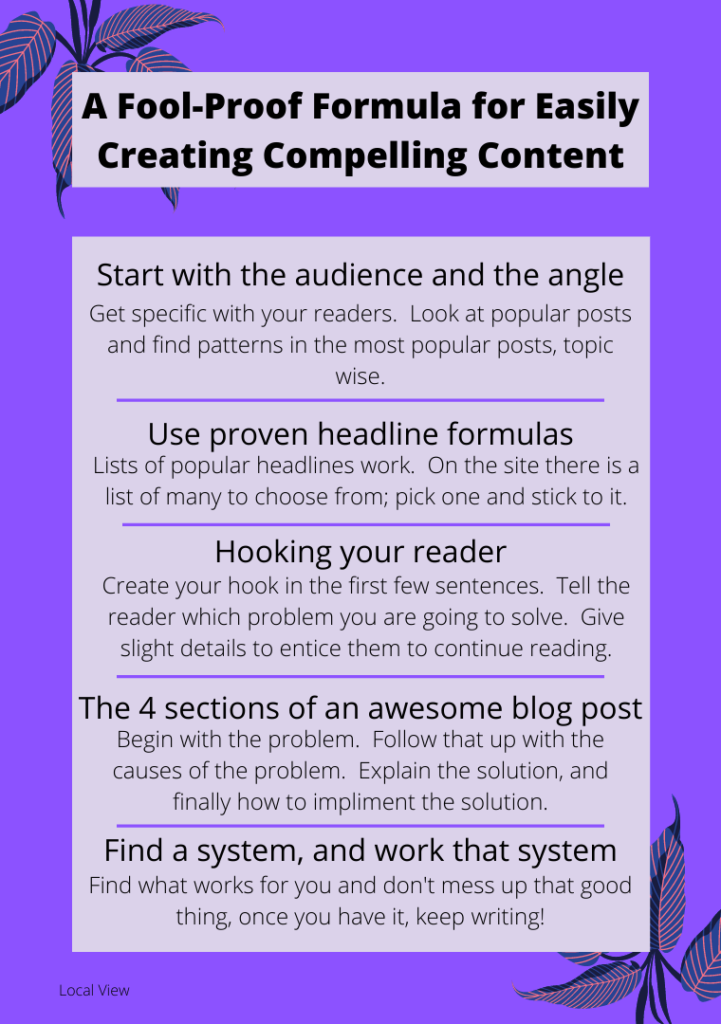
This template is starting to get more specific. Use this template for a direct comparison between two products or even two methods of completing a task.
Establish what you are writing about by creating a title. In the title list the products or methods you will be comparing, then say what category these products both belong to; for example “Apple vs. Android: Comparing Mobile Phones”.
Next move on to the introduction. Briefly get into what these products do and the features belonging to both that you will compare. Conclude your intro with incentive to read on.
This third section is where you will review your products’ qualities. Compare in detail and directly (perhaps with the use of a chart) the features they have and which of the features is better.
Conclude by summarizing then recommending one or the other, and why you recommended A over B.
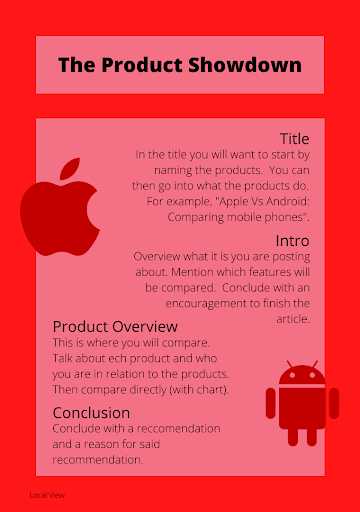
With this style of post you can take a deep dive look at myths from a certain industry or environment. In the title precisely outline how many myths and to which industry/environment they belong to. An example is “20 myths about digital marketing that are absolutely false”.
In the introduction harness the reader’s attention and promise to unmask hidden truth.
In the body, list each myth and why they are false. Provide supporting data to each point to further prove to your reader.
Conclude with a brief summary of all the debunked myths flare up your conclusion with a creative call to action, or call for a reaction.
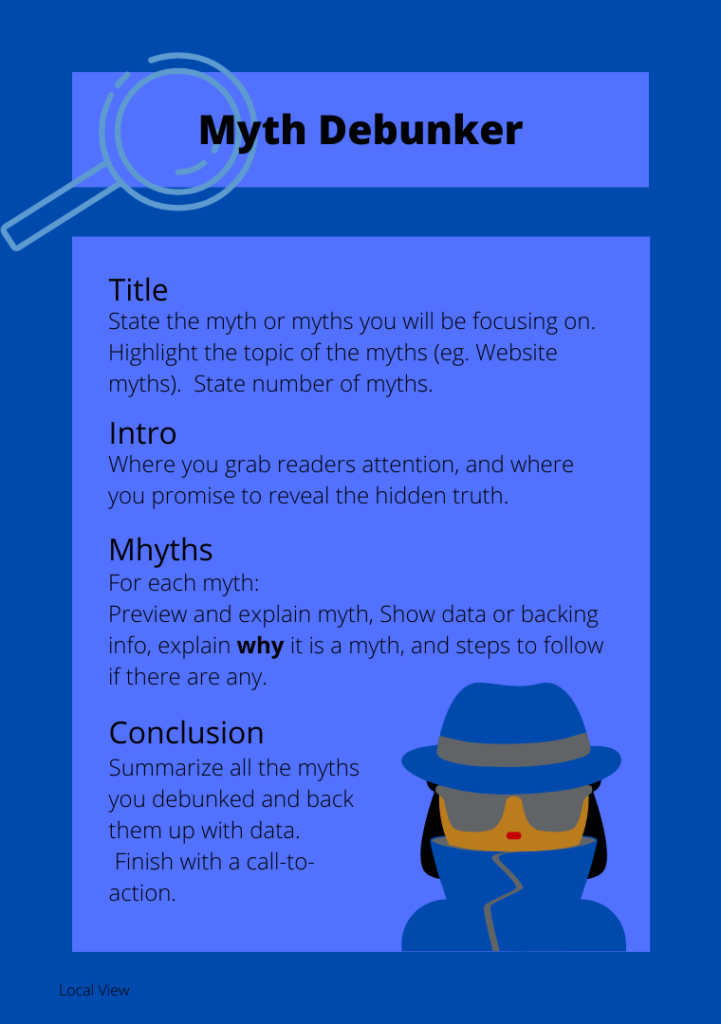
These “how they did it” posts are applicable to every single niche, which means it is perfect for you. These posts have been so successful online, so why not give it a shot. You can write the story of how a person or company, or yourself even got to where they are now.
With the intro Emphasize that everyone has opportunities, however not everyone is successful when it comes to these opportunities.
When it comes to discussing strategies, detail their journey. In this review what unique actions brought them success and accomplishments. Explain how the reader can take the same steps and accomplish what they are aiming for.
Conclude by reviewing the strategies which led to success; and for your call-to-action encourage the reader to take the same actions as said person.

This templates focuses more on structure than on the specific
content once again, breaking down attributes of a good blog post into 6 characteristics. The title , leading paragraph, images, main body, and question. While we have already touched on title lead paragraph and main body, we have yet to talk about the images, personal touch and question.
Adding images to your article creates a visual break between blocks of text.
Adding a personal touch such as a story or personal experience creates a bond between reader and writer pulling them in closer to the article.
Finally pose a question. Make the reader think about things differently, or think about what they just read, this facilitates a conversation that potentially would not have come up otherwise.
Take a look at the illustration for more quick tips about blog writing that really work and get results.
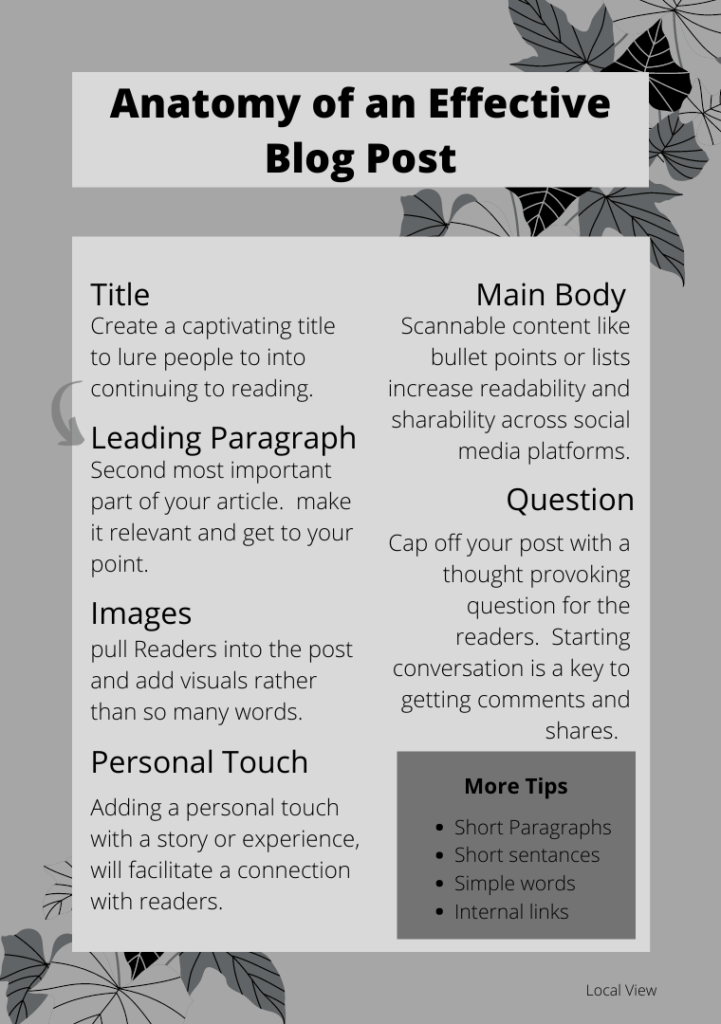
This template can be applied to any and all blog posts. It isn’t a wording structure template, more of a time sensitive template outlining the amount of time you should spend on each of the sections of preparing to write and also writing the blog. In total the process should take you about three hours if you follow this structure. Another thing to remember is to eliminate any distractions, it is hard but when it comes down to it, multitasking is not an option. So eliminate those distractions and get right to work on writing the next greatest blog post!

Continuing on with our past post on time, this article condenses the time even greater; all the way down to 60 minutes. This particular template talks about preparation more than writing and how that can really benefit your writing style. The steps are as follows: know which topic you will be writing on before you sit down, write three mini paragraphs for your introduction, brainstorm the five main sections of your post, add data into each main point, use images that prove your point (like charts or statistics), write another three mini paragraphs for your conclusion, and end on a thought provoking question.
Perfect this formula to start writing faster without sacrificing any of your content.
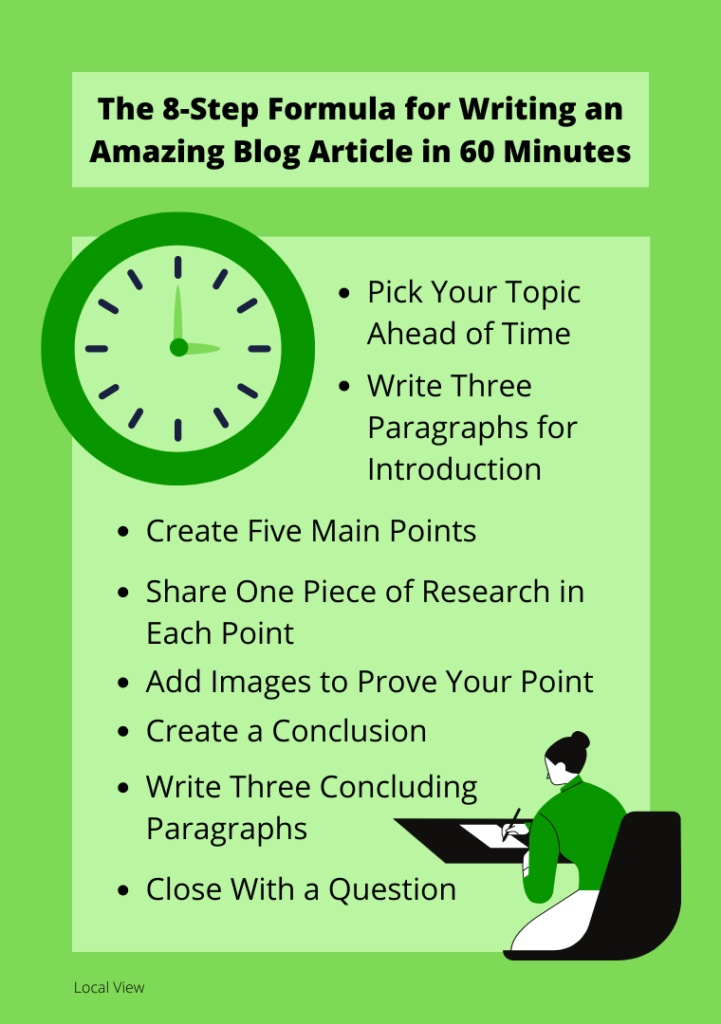
These are the keys to writing a killer blog post in 2020. The number one key is to know the audience you are writing for. Jumping off of that, hook your readers using exciting and colourful language. Use humour and quotes to keep readers hooked. Answer questions that readers have on your topic, and make your pages attractive by adding colours and designs to pull people in. Make your page scannable so people can take information without reading the whole article. A good way to make a page scannable is by adding lists and data visuals. Finally ensure that the page is portable, meaning it can be read on a desktop or mobile platform.
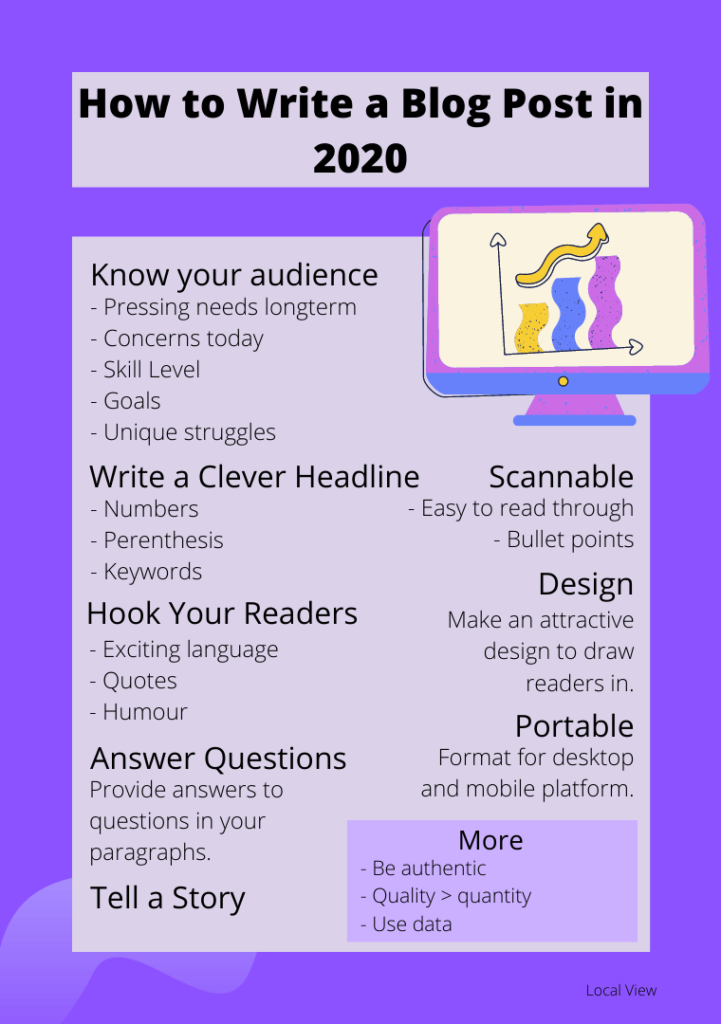
List posts are very easy to work with and are another template that can be applied to any environment and on any topic. The title should reference the topic and the number of items in the list. Introduce any necessary background knowledge with regards to the topic. Create trust with the reader by adding numerical data. Conclude the intro with a table of contents to each list point. Have a clear structure when it comes to the points on the list and use <h2> tags for each list point. Confirm that each point on the list is focused on providing a benefit to the reader. Summarize your article in the conclusion. Your conclusion should be concise and perhaps provide one or two final details or tips to the reader.

Similar to the “how they did it” template, the step by step guide provides detailed instructions to the reader of how they can achieve a certain outcome. The example I have used is “how to build a fire in 6 steps”. The introductory paragraph is where you will prove that your method works, be it with pictures or words, you have to incentivise your reader to continue reading the steps. Seperate each step into a different <h2> tag. Use action words when starting a new step to force the reader to think about themselves partaking in the action. Conclusion again should be short. It should summarize the steps and provide reassurance to the reader that they can now go achieve this task.
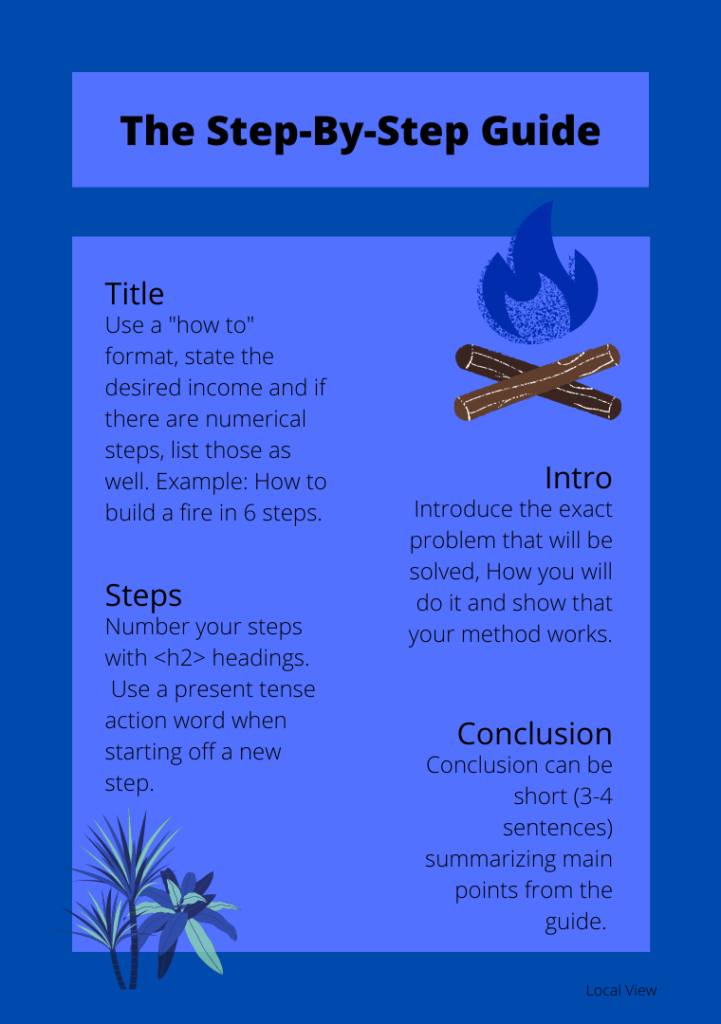
Title should be something along the lines of what is or what are “X” in the followed by context (Example “What are Tornados and where do they really come from?”). Start your intro with a quick definition and promise to expand on that. Add a table of contents at the end of your introduction. When defining, use follow up questions to strategically provide more information when constructing the body paragraph. Conclude with external or internal links to pages where the reader can read more about the topic or to conduct more research on their own.
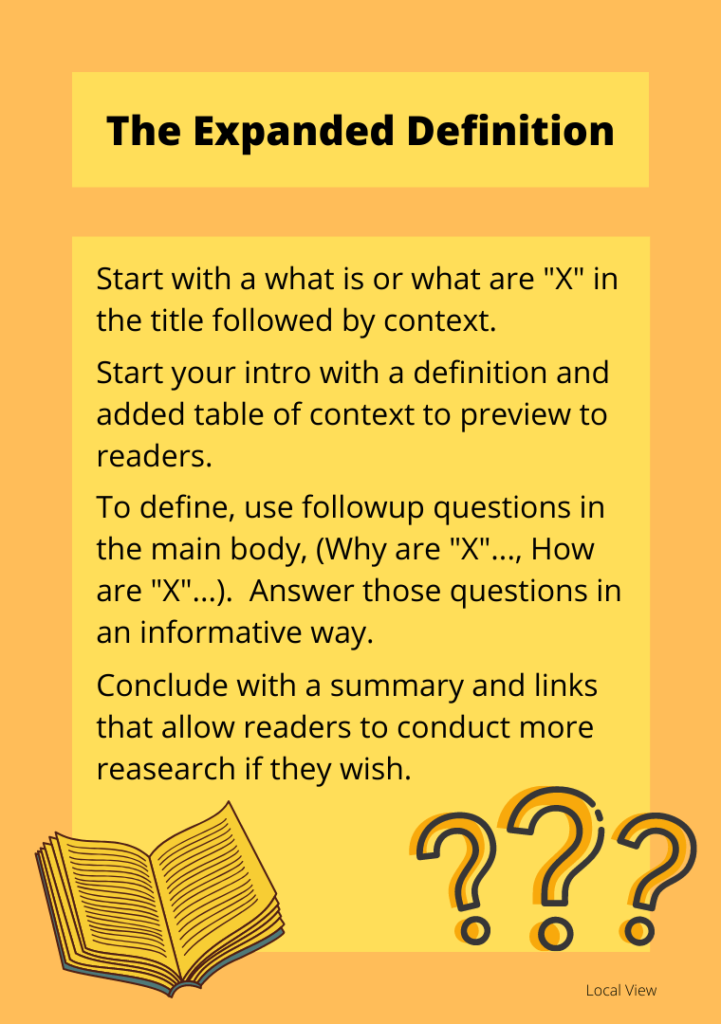
Creating a blog equivalent of the book series “X for dummies” on your niche is a great way to get the creative juices flowing. In your titles preface that this guide is for beginners. Follow that up in your intro by outlining exactly what they will gain from mastering or learning about this topic. In the body, you want to be focusing on questions asked frequently by beginners (this is where proper research comes into play). Provide needed answers and extra tips. Don’t assume your reader knows anything off the bat either because you could be missing a large audience by doing so. Conclude with encouragement for your readers. Tell them that they can do it and at the bottom provide more advanced sources for individuals who want to further their education on the subject.
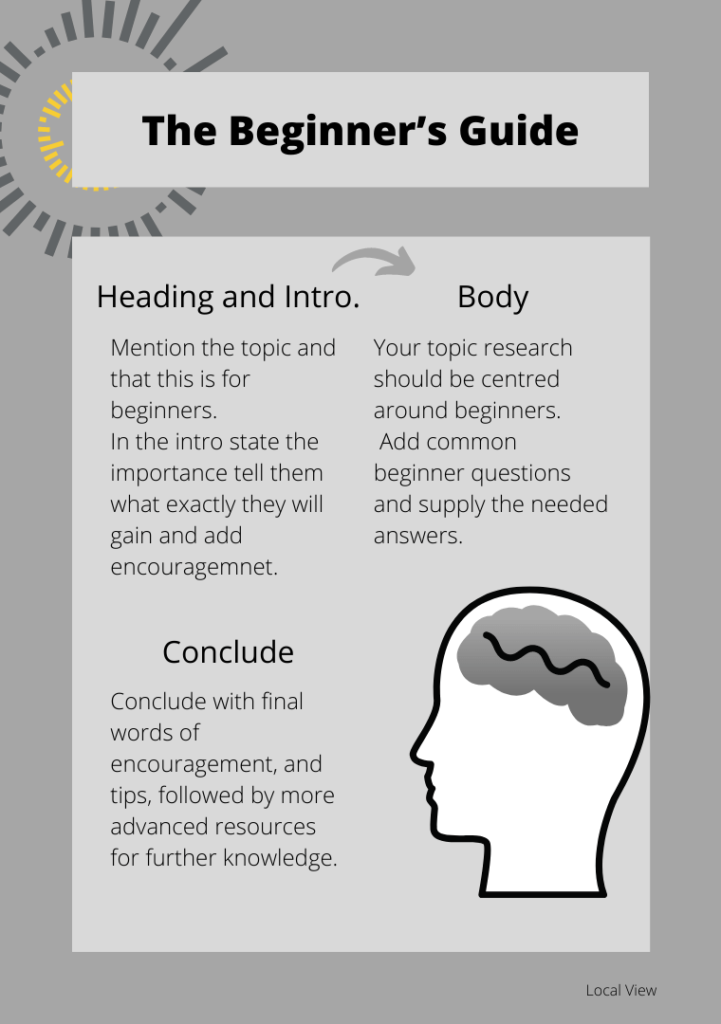
A rendition on the step by step and beginners guides. This hybrid allows for a fresh perspective on old topics. Not only that, but allows you to fit information regarding said famous person along with a separate topic. These posts can be as fun or as serious as you want! That’s only one reason this template is so amazing.
Use the headline to highlight the name of the individual along with the guide topic. In the introduction you can include quotes and dive further into the topic. The main body is where you can dive into the steps and back up why this famous person would agree with your steps. Conclude with final points of advice and a summary of the posts.
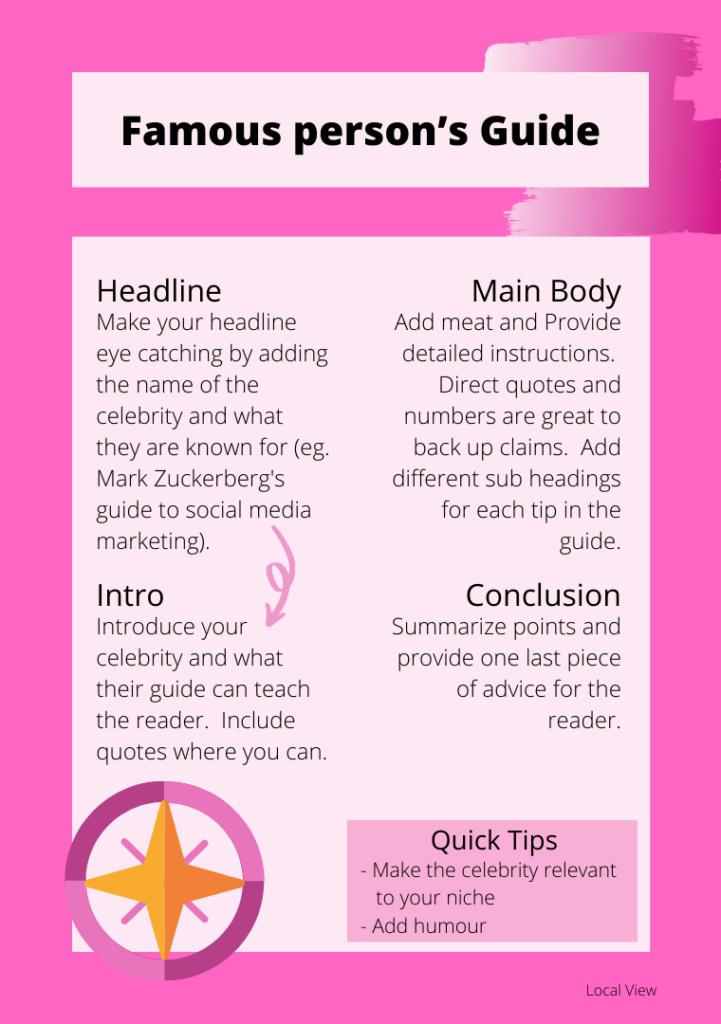
If a lengthy in depth and descriptive template is what you want Neil patel’s guide to ranking in the Google top 10 is for you. This template reaches far beyond the act of blog post construction, extending into SEO and marketing. Worth taking time to check out or glance through for advice and ideas.
Use a catchy picture before you even dive into the article. Use a hook at the end of your intro to encourage readers to move past just the introductory paragraph. Designating a section of the post to feedback and connecting with the audience is a great way to allow readers to become a part of the conversation. Finally at the end, link related posts from your site. Internal links will increase the number of clicks and readers you are getting on your site.
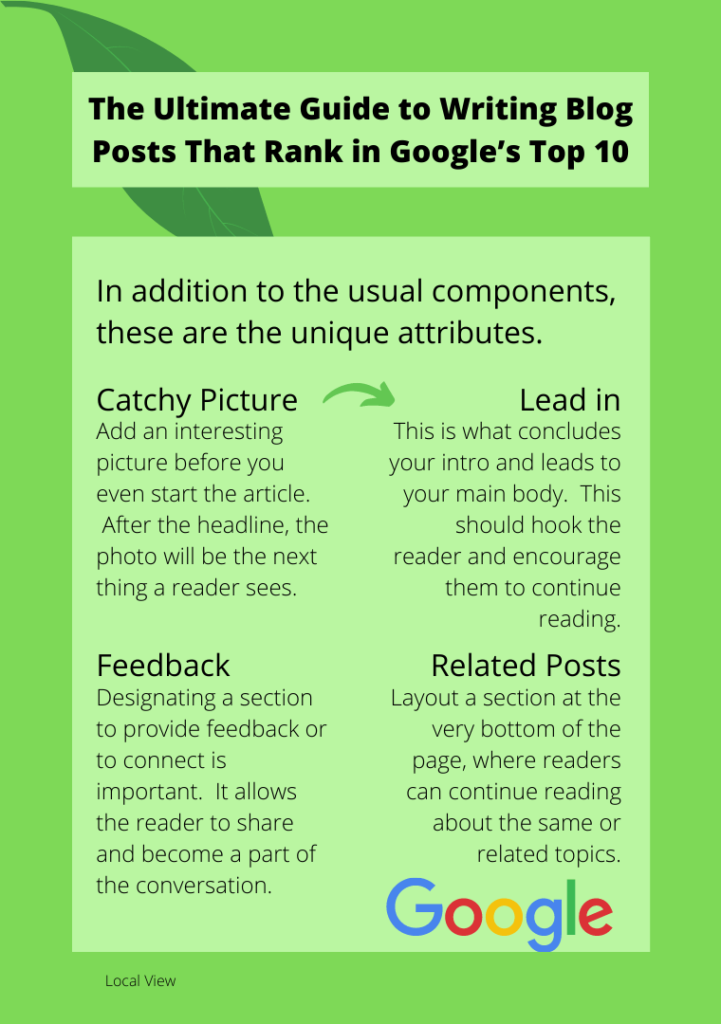
The template outlines page format as well as writing template which is helpful when you publish your blog, or even just to give inspiration. This template highlights parts of a blog post that can go missed when writing. It highlights making the social share links easily accessible. Lists are another thing that is mentioned, lists draw in readers because they are quick sections of information. This template further states that saying thank you to your readers can extend the reach of your post because it acknowledges the reader. That leads into the final point touched on by this template, staying reader focused. Yes SEO and optimization is important but staying focused on the reader is where the attention should truly be focused.

This stylish website offers their take on blog templates and how they use the template to come up with posts for stylish branding. Included is an attention grabbing template with added flare on the regular basic template. First generate a unique topic for your post. Generating unique topics and titles not only intrigues readers, it also boosts SEO. Next, when writing the intro, remember not to get too caught up in writing details, you will lose reader attention. With each new argument in the body, use a different subheading, this way your readers are able to grasp ideas easier and see visually when you will reach each point in your writing. When summarizing, don’t forget the call to action within, this forces your reader to get up and do something, or at the least, think about it. This type of structure is perfect for anyone who wants to add a little extra something to their blog page.
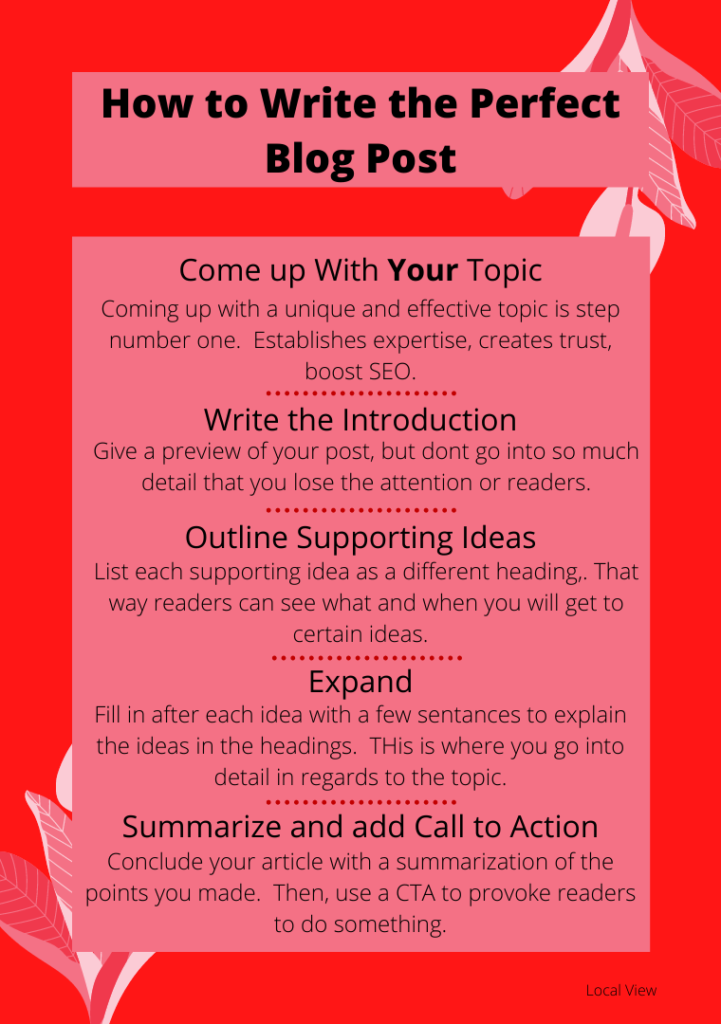
The most straightforward template from the group. All the hard work is done for you! At this point just fill your information into the premade template and let those creative juices flow right onto the page. Here is the link to this template.
Another straightforward template. This is similar to template 17, but comes off a little bit more abstract. Easy for people who have no idea how to structure their article, to gather their thoughts in one place. Only five easy steps with this one. First is plan, this involves defining the audience, brainstorming titles, along with constructing an outline. Next fill in your outline with materials to emphasise your credibility. Thirdly, when writing your body paragraph, use subheadings rather than one big chunk of writing to keep the reader’s focus. Conclude with a summary, but don’t overload on information here. Finally, Ensure there is a call to action, that you have images, and that you are on track for SEO.
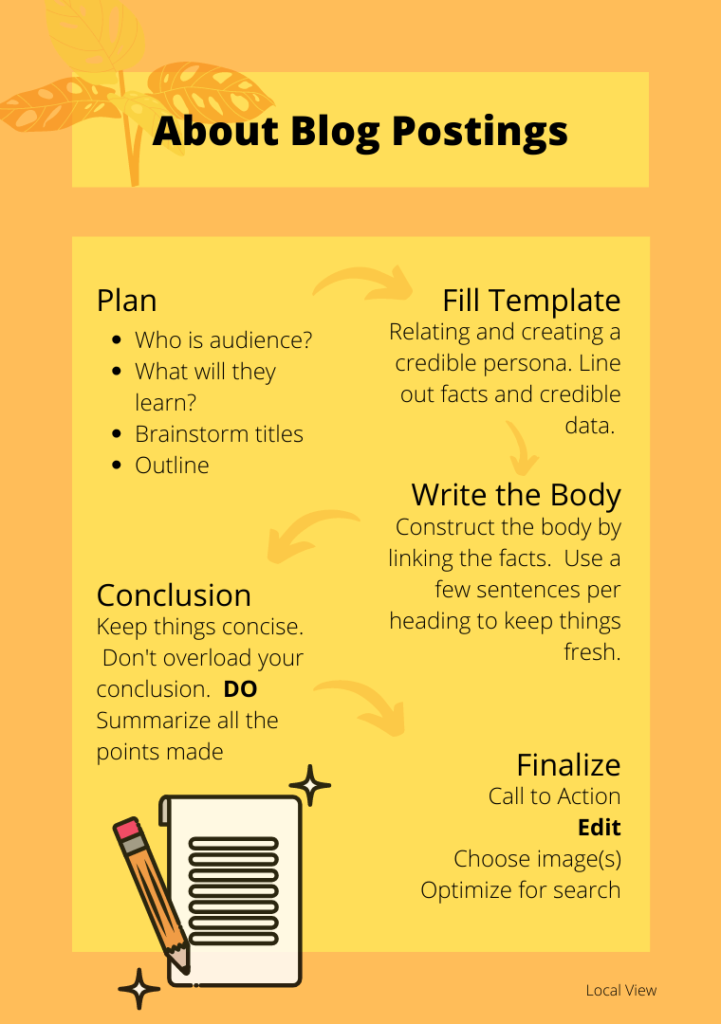
At this point who couldn’t use a visual template? They allow you to see how your content will shae out on the page and allow you to alter your content accordingly. Map everything out with eye catching pictures, a catchy headline, and an effective introductory paragraph. With the beginning section completed, we move onto the main body. In this main section focus on having different subheadings, stories that convey information, and lists. With that being tackled, move on to the final part of writing; the conclusion and editing. You will encourage action, and end on a note that the reader can take away. To edit, add any missed visuals, and incorporate links to other webpages. This template is customizable as well which makes it ideal for anyone blogging.
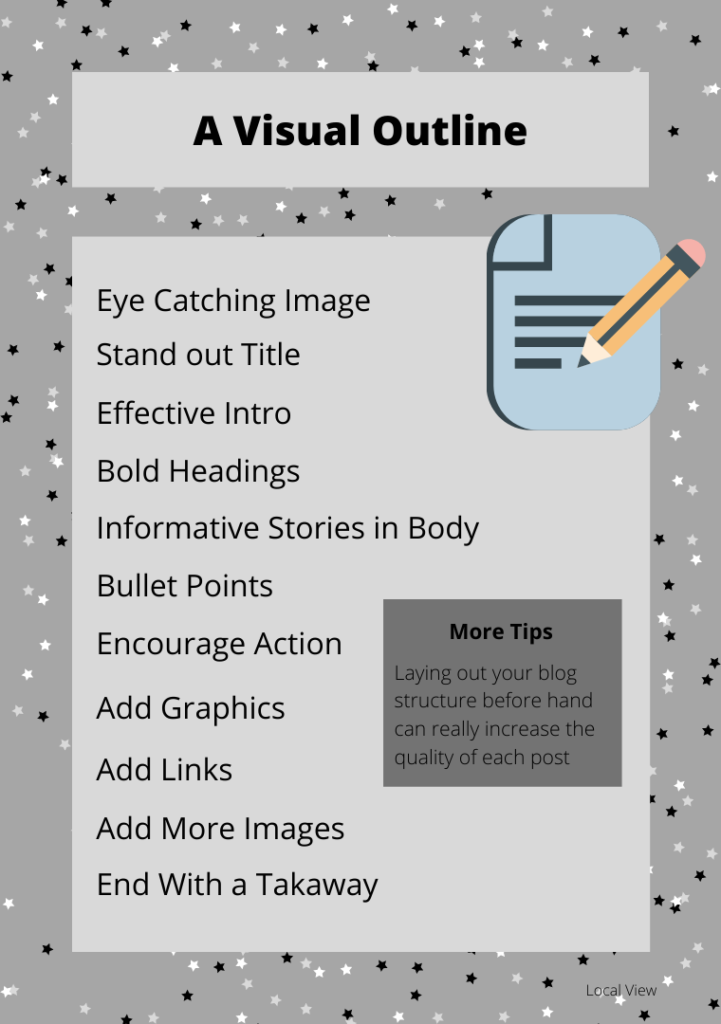
Less stress when writing is always better. On top of less writers block, less stress means faster and more precise content production. The highlight of this template is the checklist. Before you start writing, check off that you have a variety of topics to choose from. Brainstorm many headline ideas to select the best one. Researching is a must, that way you will confirm what you may already know, and it could give you more data to share with readers. It should only take you around 30 mins to build structure in your outline. After which, put away any and all distractions that could hinder your ability to write. Closing off the writing aspect, edit your work and add visual elements. Remember, with any writing session you will want to maintain a repeatable process. While the process of writing can be very stressful, we can definitely incorporate this information into daily compositions to reduce that stress.
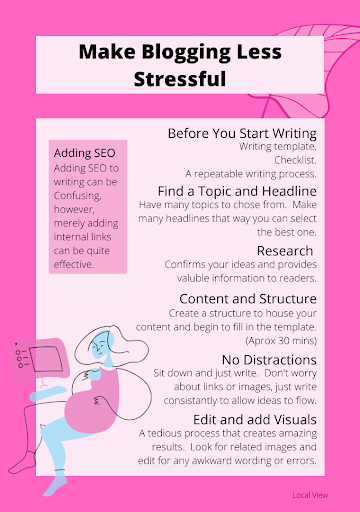
Routine, ritual, and recognize, that is what this article comes down to. Getting into a routine, having a writing ritual, and recognizing when you get off track, all three are essential components to writing better articles faster. The first step is to construct a post structure that works for you. Next, set a ritual, if you always get a coffee before you sit down and write, do that. This will keep you focused rather than allowing your mind to wander. Naturally, your writing speed will increase as you begin to write more. Finally, switch things up sometimes, use different templates but keep the same routine. Changing your flow can maintain a variety within your work.

This creative template strips down blog writing to bare bones. Stripping it and examining what makes a good blog post is a great way to recentre your brain when it comes to sitting down and writing a particularly difficult article. A key point from this template is to focus on one idea per post. Another interesting idea is to make an agreeable statement in you introduction along with humour. The rest of the steps follow accordingly: Sit down and just write, add finishing touches by asking yourself questions (was this useful? Would I want people to share my work?), optimize for SEO, edits, and finally proofread. The flexibility and simplicity of the template can benefit anyone trying to find a cohesive and organized way to write and illustrate thoughts.
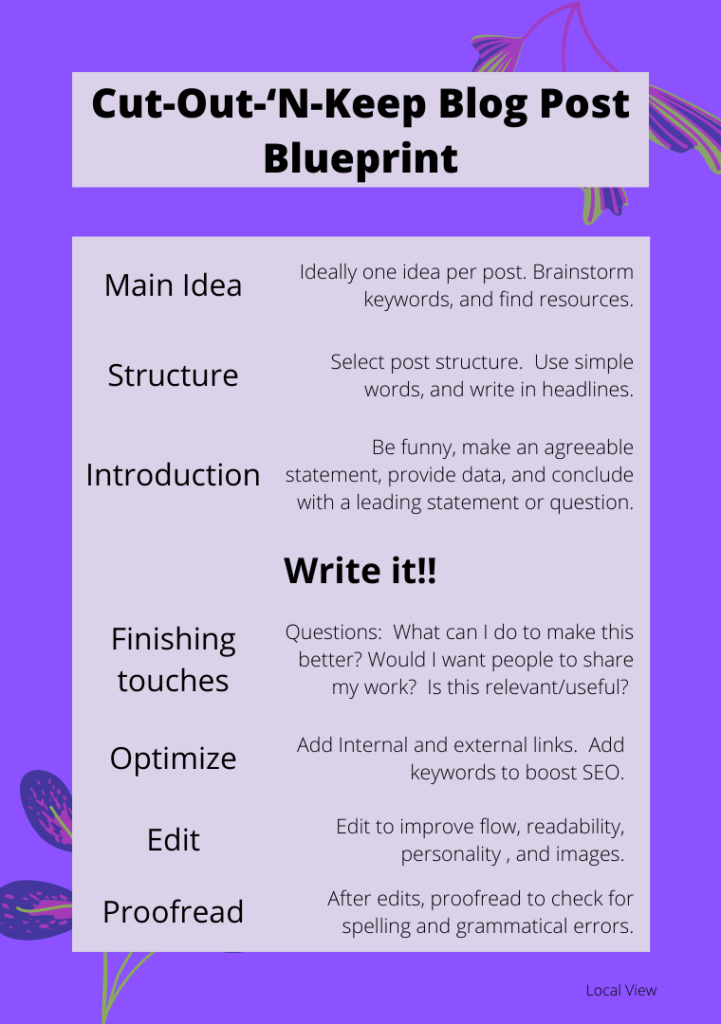
This template is a detailed checklist, that is designed to assist writers at each stage of writing. This template would be very beneficial to those who are newer to blogging as well as those who have a little more time to construct posts. The three sections of this template are inspiration, drafts, and ready to publish; different headings than some other templates.
- In inspiration:
- Read posts you find interesting
- Brainstorm related ideas
- Rank potential topics
- Drafts:
- Write draft one
- Give yourself of have someone else give feedback on potential changes
- Rewrite/edit
- Publish
- Draft titles
- Reread your whole work
- Final review
- SEO
- Optimize post for ranks
- Modify keywords to hit
- Add internal or external links
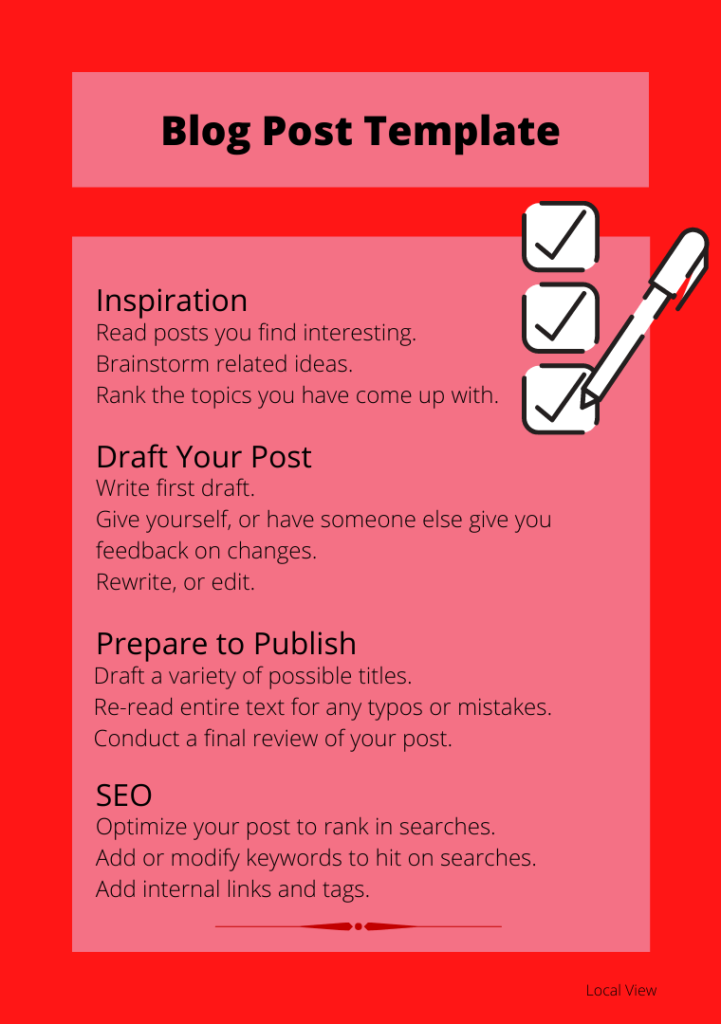
A year in review post can cover many topics, in any kind of detail in one post. Centralizing yearly topics in relation to your niche in one post can be extremely attractive to your readers. For example a “this year in tech” would be great for a tech website, or “This Year in Cars” for a site with auto focus. This type of template also allows you to add links to other pages on your site and may facilitate internal traffic.
When introducing the topic to the reviewer, provide context, as well as introduce the main points to the reader. With the body paragraphs, add data and dates to construct a detailed timeline. Include pictures. Where fit, even include a photo timeline with different important dates. In your conclusion, summarize the year in a few sentences. You can add a goal for the coming year as well as of course a call to action.
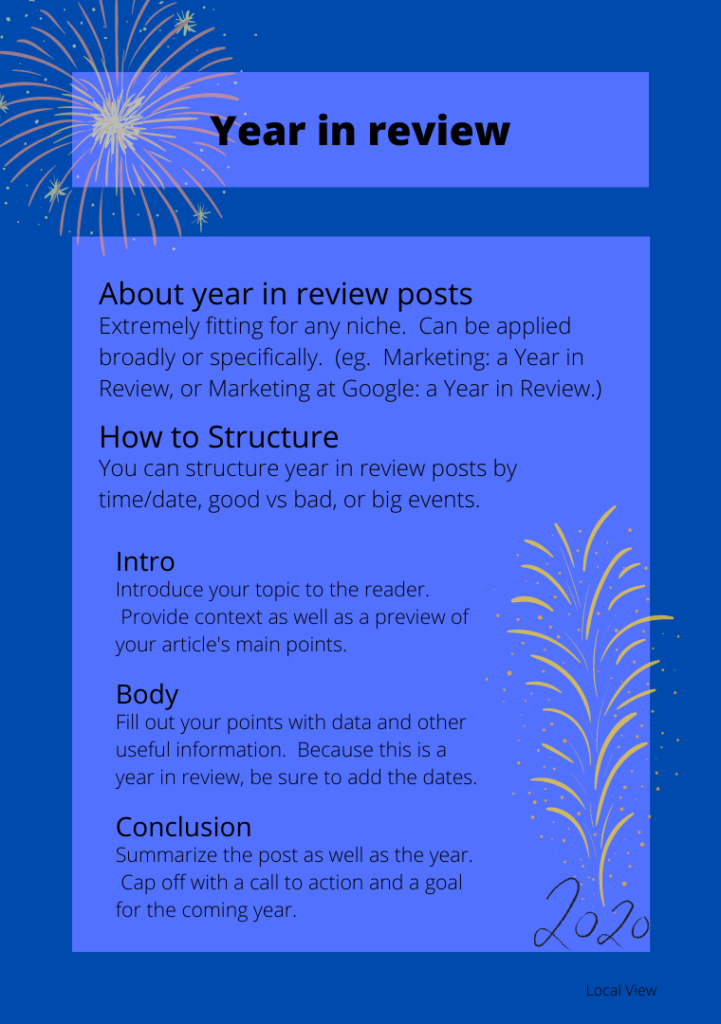
Taking a look and doing an in depth review on a very specific topic is a great way to have readers learn more about your niche. Rather than broadly covering a variety of topics a case study narrows that down. Narrowing it down, and discussing specifics of one can allow the reader to become an expert and develop a further interest in the topic. In every single paragraph you will want to be specific. In this particular pamphlet, the key is to share data and specific data at that. Preview your data in the introduction and expand in the main body. And be specific when concluding what the reader just learned. Rather than a broad call to action, make it specific and welcome feedback.
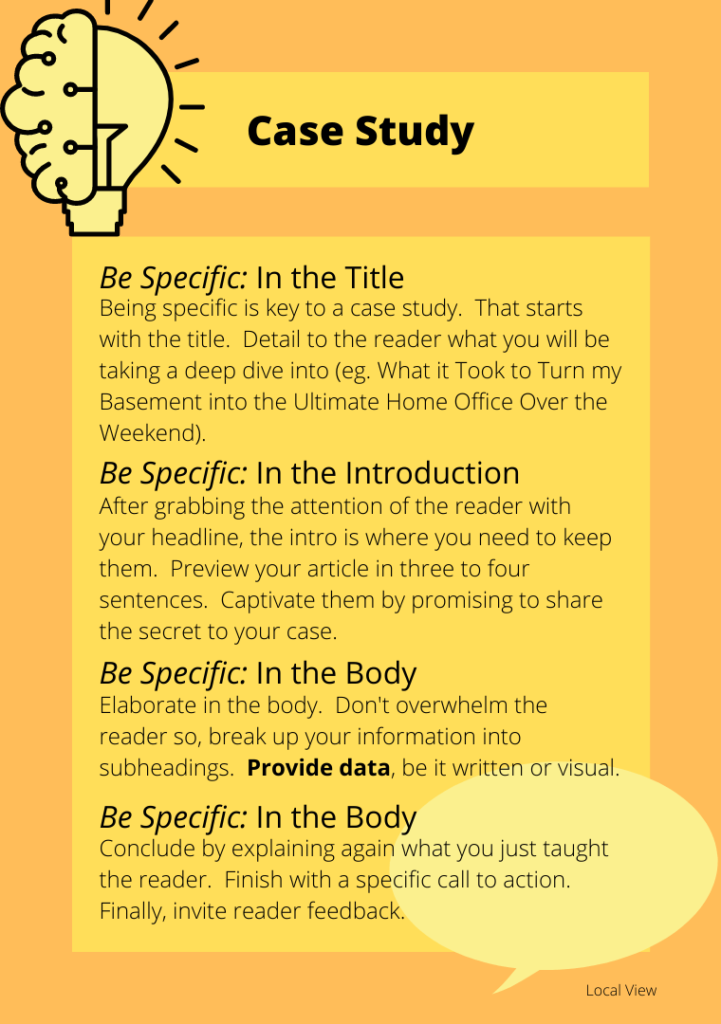
Maybe you aren’t a real fortune teller, but we can all make educated guesses when it comes to the topics we know best. Why not share your insight with your readers? Predicting things to come in a post is something that readers can find interesting even once events have taken place. It allows you to speak on events that haven’t even taken place yet which creates a broader topic selection.
Your main goal is to share insight in every single paragraph. In the introduction list the predictions you make and promise to expand on them in further paragraphs. For each subsequent prediction, give reasoning and share data to coincide. Good data to use will be statistical or numerical. When you conclude your post, finish with a call to action that facilitates conversation, and provokes feedback.

If your blog is a popular platform, or one where readers would be interested in asking questions, why not invite that? Start asking readers to send in questions pertaining to a specific topic, when enough buzz or questions have come in, you can address them in a whole article. This way, your readers will have an interest in the article and you will gain insight into what they want when it comes to content.
Structure each question as a new paragraph and conclude with a call to action.
You will need to prepare more for this article than others so start collecting reader questions on ONE topic now. Don’t focus on more than one topic to avoid confusion.
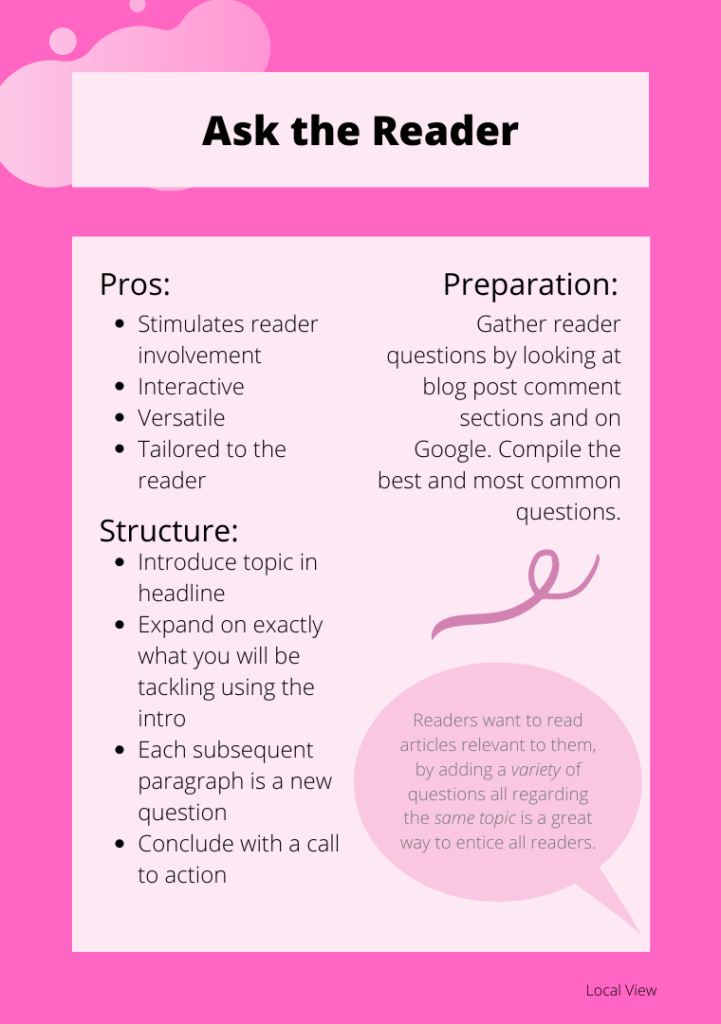
Talking about things that maybe are normal in some fields but why you or your company doesn’t do them is a way to entice readers. Maybe it’s something they can relate to, maybe it’s something they don’t immediately agree with and want to learn more about. Whatever it is, sharing uncommon knowledge can provide a new perspective for your readers. Add shock when it comes to the title, you want people to wonder why you don’t do this common practice. Structure your post in a way that readers can comprehend your arguments. Introduce the topic and in the body explain why you don’t do “x”, “y”, or “z”. Conclude with reiterating your original statement and call your readers to action, whether it is to do the same or to look at your webpage for more information.
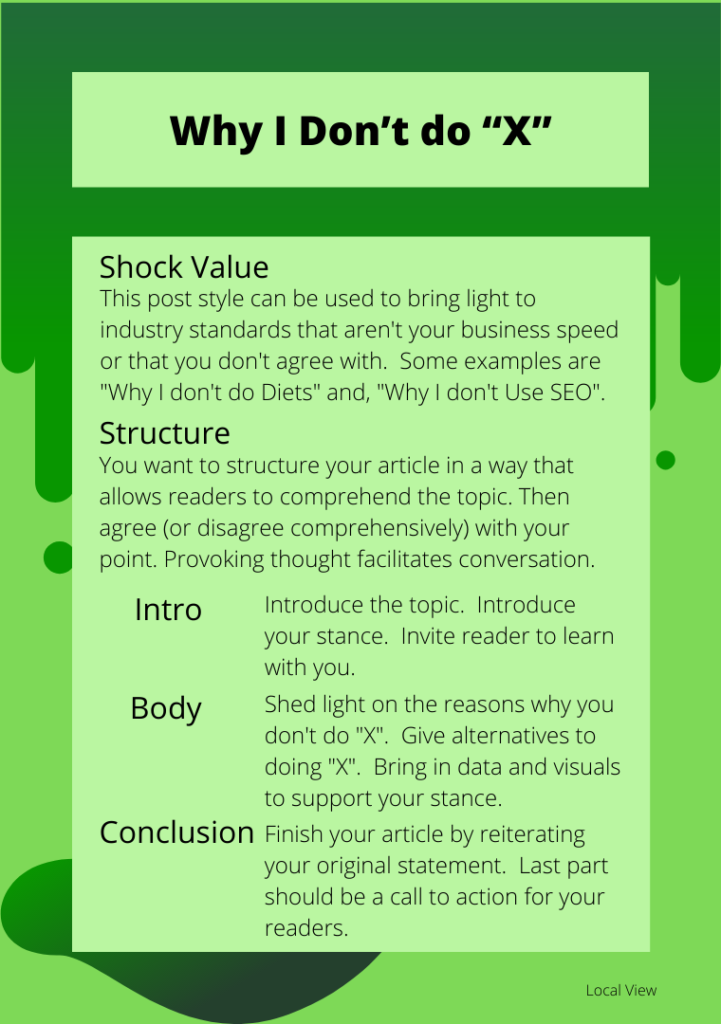
Having an exclusive interview with a big name in your niche can make for an amazing post. The interview highlights can place the spotlight on the experts views rather than just your own opinions, or market research. Featuring the ideas of your own readers can even provide a new insight and look on the niche. Captivate audiences with a headline including the name and topic. In the introductory paragraph introduce the interviewee and their credentials. Outline which topics were discussed as well. In the main body add quotes, videos, and audio to support any points you are making. Expand outside just the interview context and relate it to other things where fit.
To conclude the post, summarize any points you mentioned, and give the reader one last bit of information.
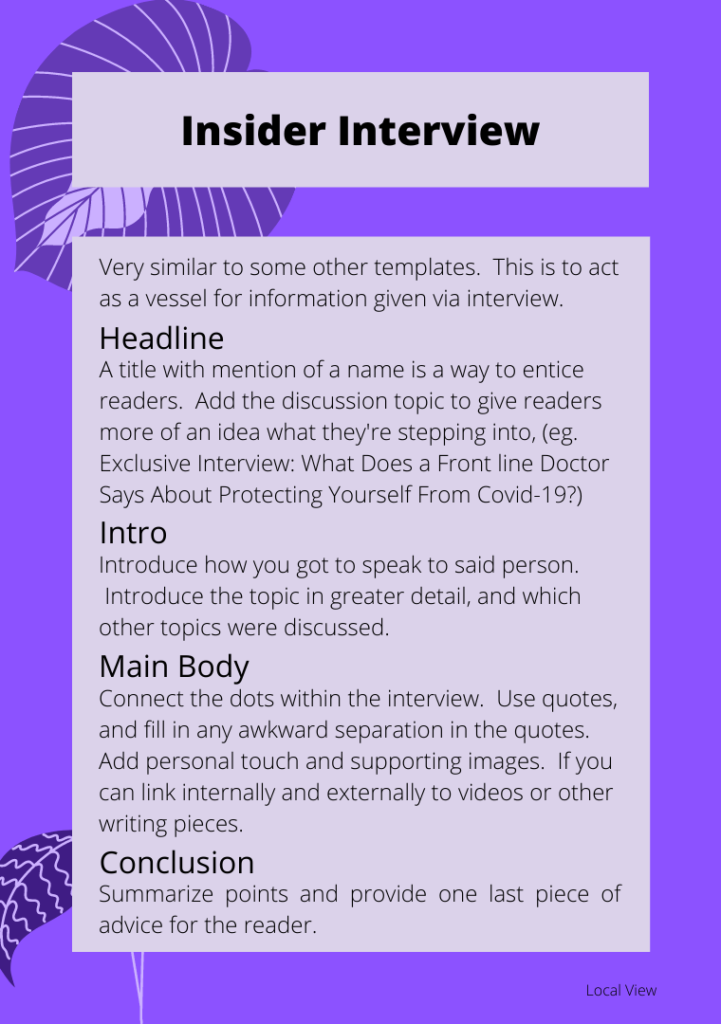
With all 30 of these templates to choose from I’d like to see you try to have writers block now! Using a template can be so helpful in more ways than one. Seo can greatly benefit from following templates, and overall your blog will be a lot more organized, cohesive, and connected. There are so many, which is the first template you are going to try out on your next blog post? Still need help writing a blog post? 23e2 Digital team can help with all of your online marketing needs. Our variety of website services from design and development, to execution and SEO, let our team take your company to another level. Call today to find out more!

