Google Shopping Ads

If you are an online retailer, Google Shopping Ads can help you to promote your products and drive traffic to your website. Shopping ads can include useful information for buyers such as product image, price, and merchant name. In order to get started, you will need a Google Ads account, Merchant Center, and a product feed. At 23e2 Digital Marketing, we create ads using product attributes from your product feed submitted in your Merchant Center. Unlike other types of Google Ads, you do not need to pick your own keywords. It works by taking the product type in your feed with Google’s own keyword data in that category.
What are Google Shopping Ads?
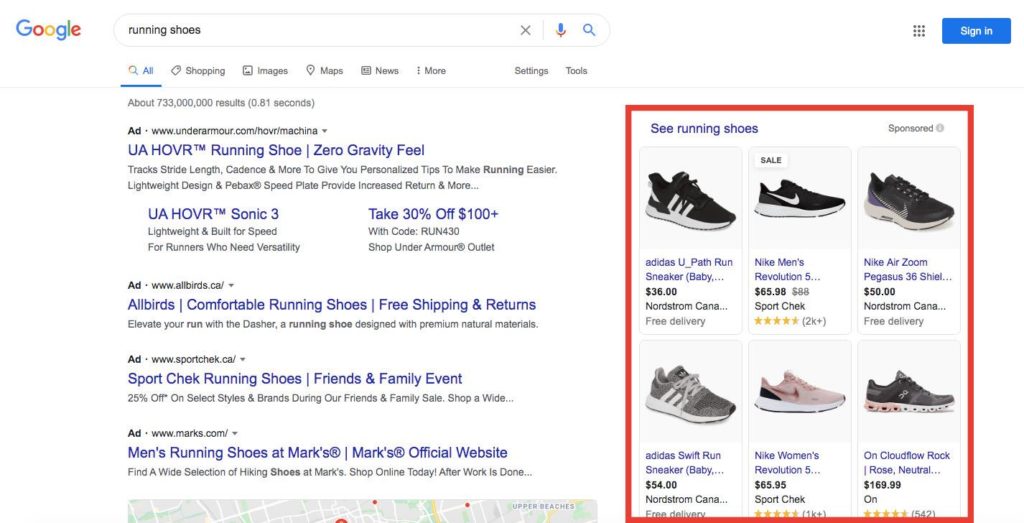
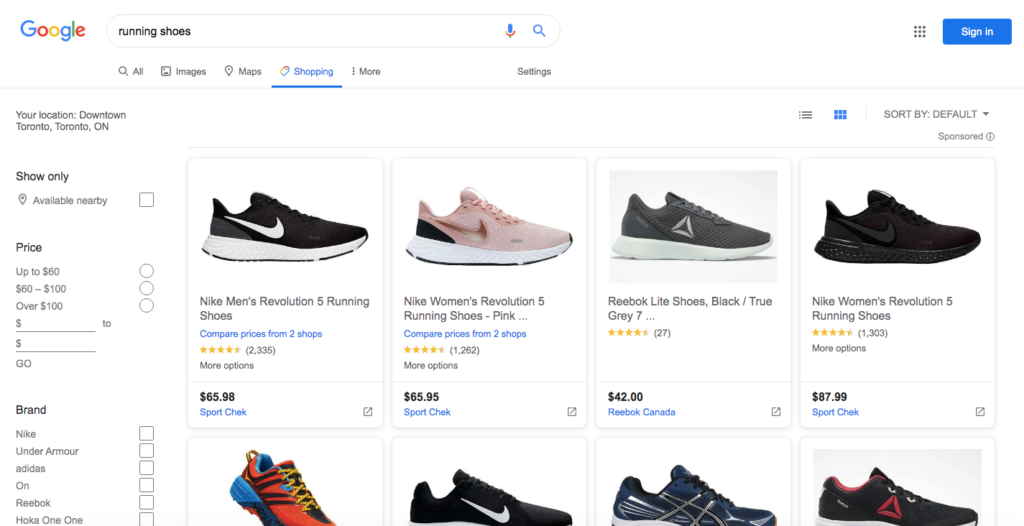
In contrast to a regular text ad, shopping ads appear in a more visual format. They are usually displayed with a photo, title, price, store name and more. Shopping ads provide customers with more information about your product before they click on it.
Why Should You Use Google Shopping Ad?
As a merchant, shopping ads can help you to increase the quality of your leads by showing product information directly in your ads to help customers to be more informed. When a person searches for “running shoes”, shopping ads from multiple merchants that sell running shoes are shown. By looking at the shopping ads, the person can tell quickly which style she prefers and which one fits the budget more. By the time your ad is clicked, the person is already aware of the cost and product information.
How does it work?

Easy to use – Shopping ads use easy retail-centric campaign management. Instead of keywords, shopping ads use product attributes you submitted in your Merchant Center product feed to show your ads in relevant searches. If relevant, more than one of your shopping ads can show up and text ads can appear as well. Shopping ads are managed in Google Ads using Shopping campaigns, it is relatively simple and flexible to organize.
Types – There are three types of shopping ads.
- Product shopping ads which are created based on product attributes submitted in Merchant Center.
- Showcase shopping ads which are created by grouping related products together in Google Ads so people can compare your products and choose the right one.
- Local catalog ads use data provided by local inventory ads to engage customers on Google Display network and drive traffic to your local stores.
Cost – Product shoppings are charged using cost-per-click (CPC), you are charged when your ad is clicked. Both showcase shopping ads and local catalog ads are charged using cost-per-engagement (CPE). For showcase shopping ads, you are charged when a user expands the ad, keeps it open for 10 seconds or more or clicks on the expanded ad before then. Local catalog ads use CPE measured by scrolling, tapping or clicking on the ad. You will have the option to choose how much you are willing to pay for each click or engagement.
Placements – Your shopping ads can appear on the shopping tab on Google Search, next to search results and Google Images, Google Search Partner websites, Google Display Network which includes Youtube, Gmail and Google Discover.
If you are ready to get your products promoted online, we can help you and guide your first steps to Google shopping. Before we start advertising, our team of experts will make sure that your product feed is optimized to meet Google’s policy and requirements. At 23e2 Digital Marketing, our shopping ads specialist will optimize and maintain your shopping feed to ensure they show up to your potential customers and drive revenue.
Is Your Website In Need Of A Make-Over?

© 23e2 Business Services Inc. | Working With 3rd Parties
© 23e2 Business Services Inc. | Working With 3rd Parties

