© 23e2 Business Services Inc. | Working With 3rd Parties
How To Sell on Google For Free: Add Your Local Inventory
Using Local View’s SWIS Google Inventory Feature
Tons of search related to shopping are happening everyday on Google. Statistics show that 46% of all searches on Google are seeking local information and 76% of local mobile searches for local businesses result in store visits in 24 hours. Therefore it is crucial for local businesses to utilize these “micro moments” when people are constantly looking for products like yours with See What’s In Store (SWIS). When shopping for an item that’s on our minds, it all starts with any other search – on Google. It’s actually more common for us to research about that product and check with other sites before buying it. Window shopping may seem like a regular guilty pleasure, but more often than not, it’s what can eventually get your customers out the door and into your store. That’s where Google’s Local Inventory comes in; it’s a key feature to Google shopping ads that can boost the visibility of your store all at that initial search.
As a business owner, retailer, or a company looking to showcase products in addition to their services, we know how important it is to gain traffic not only online, but offline. That’s why we partnered with Local View to bring your store selection right where customers will be looking first.
What is Google Local Inventory Ads?
A Google Local Inventory Ad is a part of the shopping ad types on Google. If someone is searching for a product, for example “laptop case”, you will see a range of products from stores nearest to your location. Once you click on the product, there will be additional information such as the brand, store name, address and directions, hours and it’s in-store availability. All this will be seen on Google’s Local Storefront page, which can either be accessed through Local Inventory Ads or a listing participating in Google’s See What’s In Store (SWIS) feature.
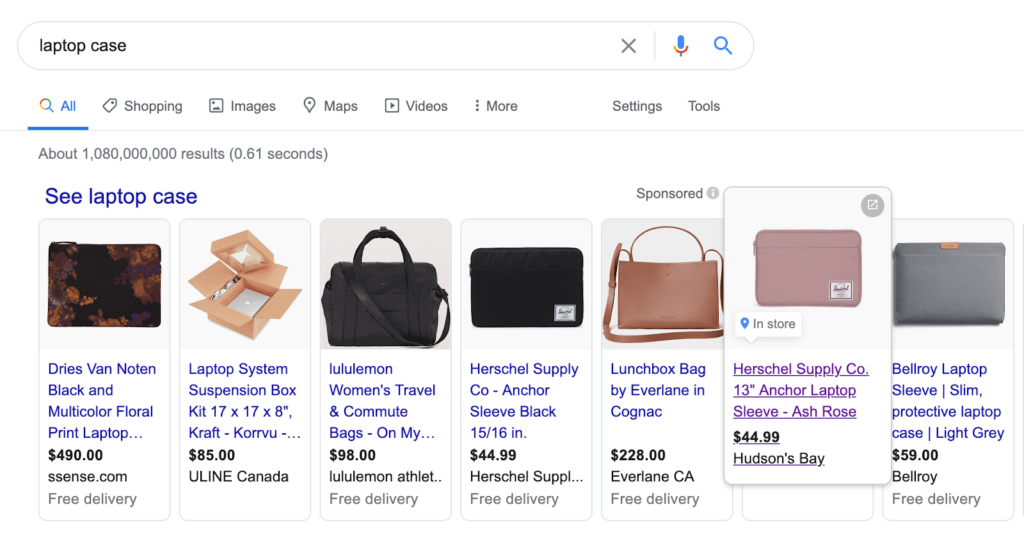
Local Inventory Ads will appear at the very top of the search
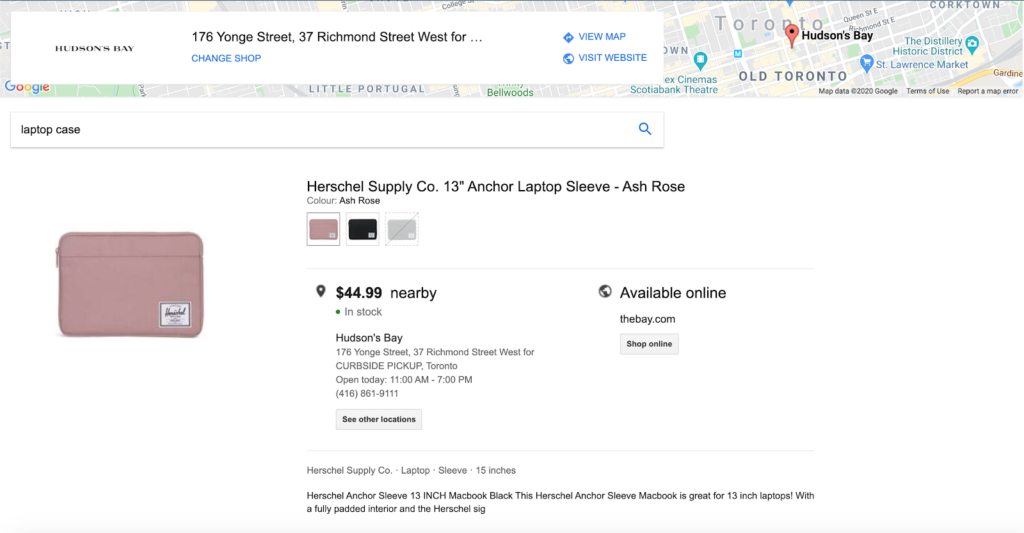
Customers will be redirected to the Local Storefront of a merchant whose added to their Local Inventory, after clicking on an item.
Free Listings in Google Shopping
Recently this year, Google made it possible for merchants to showcase their products for free on the Google Shopping tab amidst paid ads in search results relevant to them. It used to be harder for both buyers to find what they liked and for sellers to show what they offered since paid listings limited the selection and outbid smaller businesses for these spots. Now, while competing with big eCommerce marketplaces like Amazon or eBay, Google has made it possible for eligible retailers with smaller budgets to benefit as paid shopping ads from bigger campaigns would have.
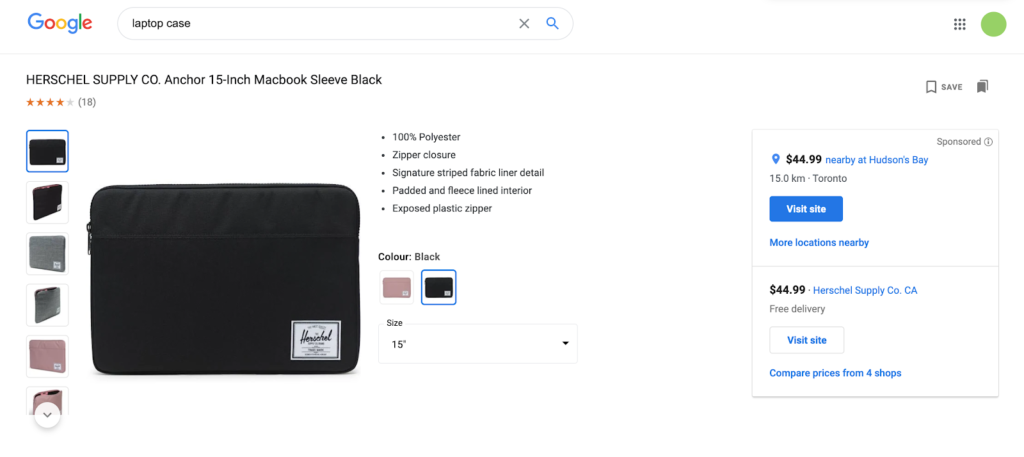
Google Shopping includes relative distances, stock, colours, sizes and a link to your website.
Google Shopping is part of the Surfaces across Google program, which also includes Google Search, Google Maps, Google Images, and Google Lens. Here’s how the rest of your Local Inventory will be shown on each other Surface:
Google Search: A broad product Google search for a product can be information overload if a customer doesn’t have a particular item of interest. That’s why your Local Inventory can be a good starting point for visual searchers to discover other similar products you also might be carrying. This surface will show the image of your product, ratings, brand, availability, and more. They can click on the item and be directed to the Local storefront or your website for instant checkout information.
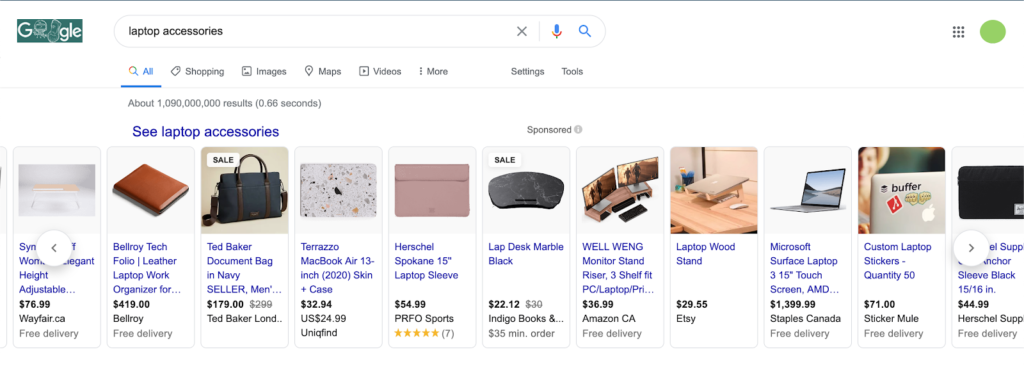
Google Search has a wide variety of products, however, those with Local Inventory connected will have more in-store information and will be redirected to Local Storefront.
Google Maps: A customer can also search for a product available in-store through Google Maps. The results for a laptop accessory, for example, will have the nearest listings appear, relevant to that search. Your local inventory listing will include your overall reviews, address, phone number, hours, and the distance that searcher is from the store.
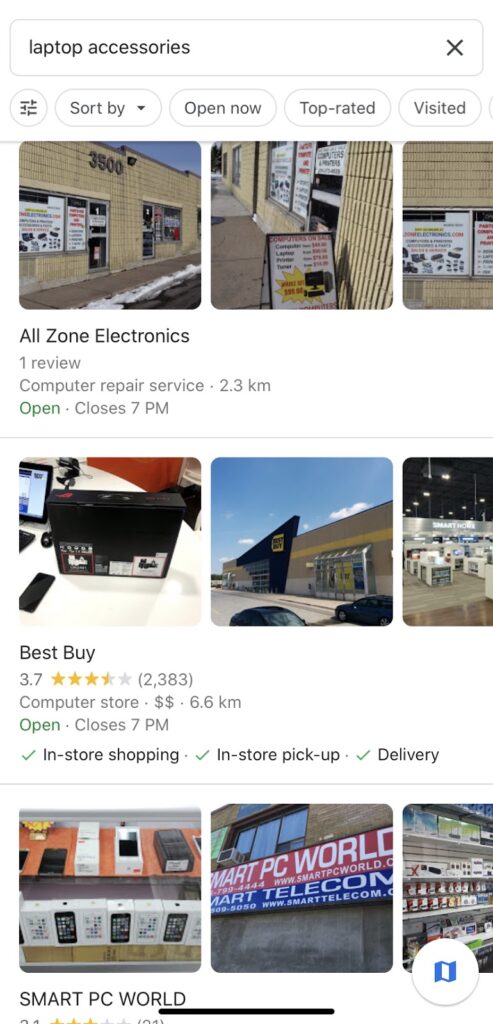
Customers can search up items on Google Maps and will have local listings pop up carrying the item they’re looking for.
Google My Business: Searchers are more inclined to look through the first couple of listings when searching for a store that has their product. GMB profiles include in-store photos, name of your business, contact information, and reviews of this specific location. With Local Inventory, it will appear at the bottom of the listing in a search bar with items attached labeled “See What’s In Store.” This feature enables customers to browse through your stock without having to leave the page.
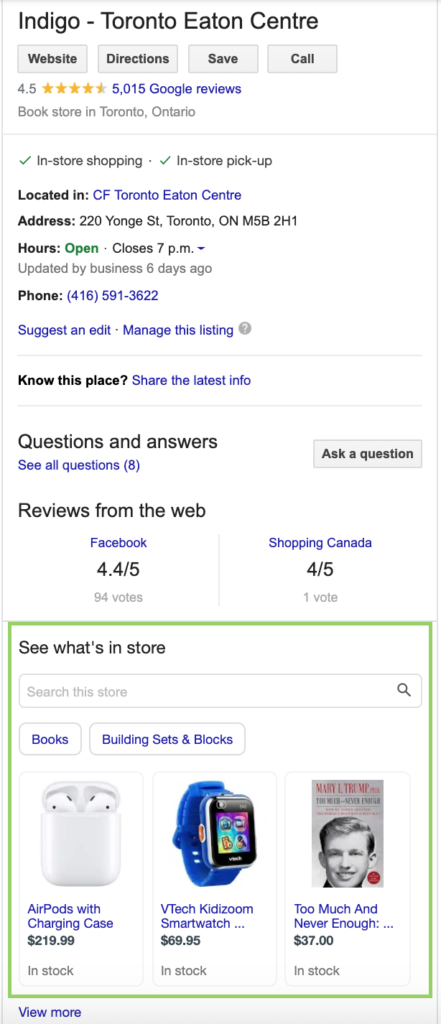
Your GMB Listing will have a ‘See What’s In Store’ feature once a customer scrolls down on your profile. For more on integrating this feature, visit Local View’s SWIS tool.
Google Images: Most shoppers want to know what a product will like and most likely will search directly through Google Images to know exactly what they’re about to buy. For this surface, your item will be displayed and labeled with a “Product” annotation that will link all the information related to make that purchase directly, including its brand, availability, price, and ratings.
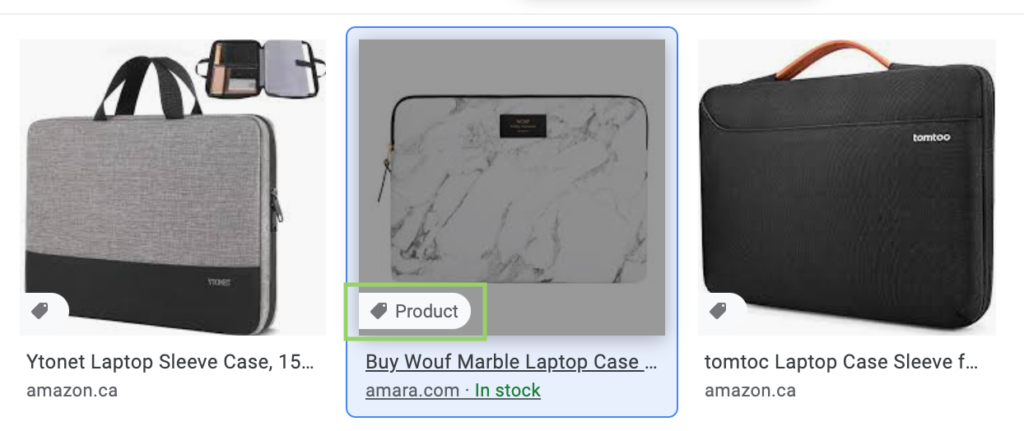
Unpaid listings will have a ‘product’ annotation at the corner of each item in their inventory.
Benefits of using Local Inventory
Anything from car dealerships, health clinics, and grocery stores, to local shops and fashion merchandisers, can get the most out of using Google’s Local Inventory. This is an effective and user-friendly way to gain exposure for your brick-and-mortar store.
- Pickup in Store: customers can now have the option to buy and pick up in store.
- SWIS: Your customers will know exactly whether certain products are available in store right from your Google My Business profile.
- Free Product Listing: your products are also eligible to show up in unpaid listings on surfaces across Google such as Shopping Tab, and Google Photos.
- Prominent position on SERP: local inventory ads appear at the top of the search results page just under the search bar. When users enter a specific search term related to your products, they can see right away which local businesses have the product available.
- User-friendly: because your GMB account is linked to your Merchant Center, your complete store information is also shown when your potential customers click on your ad. Without navigating away from Google, users can view product and business description, link to your website, hours, phone number and navigation to your store all at once.
- Double exposure: your products are able to run on both regular product listing ads and Local Inventory Ads at the same time to increase your online exposure. You have the option to list a selected number of products for local inventory and the rest for your ecommerce website. Your product listing ads bring traffic to your site while local inventory ads can increase in-store sales.
How To Set Up your Store with Local View
To start utilizing Google Local Inventory for your business, you must check with Google’s merchant centre guidelines to qualify as an eligible merchant. The most essential aspect of using this is your stores’ proximity to customers around the neighborhood – Google search results will display Local listings within driving distance of these customers. Here are several other necessary steps to take advantage of Google Shopping and the rest of the Surfaces across the platform.
Requirements for your store:
- All businesses must own a brick-and-mortar store. This is how searchers become customers and eventually create foot traffic after browsing your selection on Google and online.
- Keep all product information up-to-date. Local Inventory feeds differ from regular product feeds because businesses will need additional feeds that need information regarding the quantity, availability, or store code. Either use of API or a delimited text file will be used in these feeds.
- Have in-store stock verified by Google. They will regularly check your local inventory stock to make sure it matches what is actually available at that location.
- Be specific with all items. Every product name needs to be descriptive enough for searchers to want to click on your item. Consider and input all keywords within the title.
- Optimize each product using at least 3 levels. If you sell phone cases, you’ll want to use Electronics & Appliances > Devices > Phone > Accessories > Cases.
For more on implementing Google’s Local Inventory, you can visit their step-by-step guide on everything you need. Since 23e2 has partnered with Local View, they’ve made it even easier to participate in Local Inventory and SWIS for GMB listings. Their job is to help your listings and products get noticed, get clicks, and most importantly, get sales. They help get your business verified, replenish your feed daily, and add in stock and new information to keep customers in the know. Get started with Local View today!

