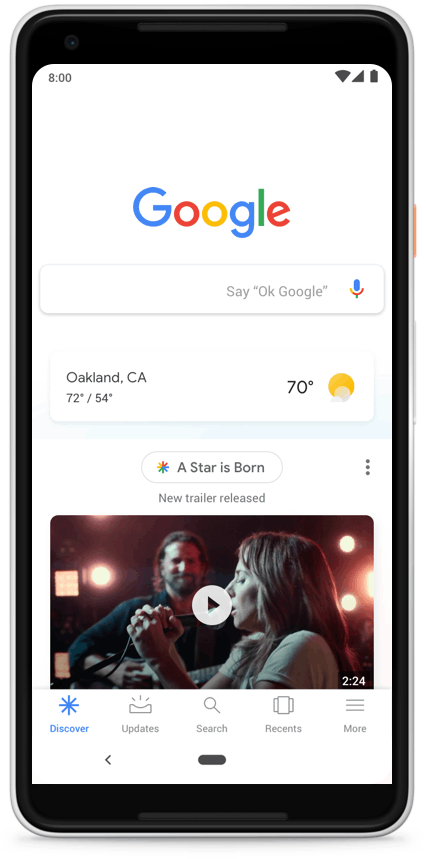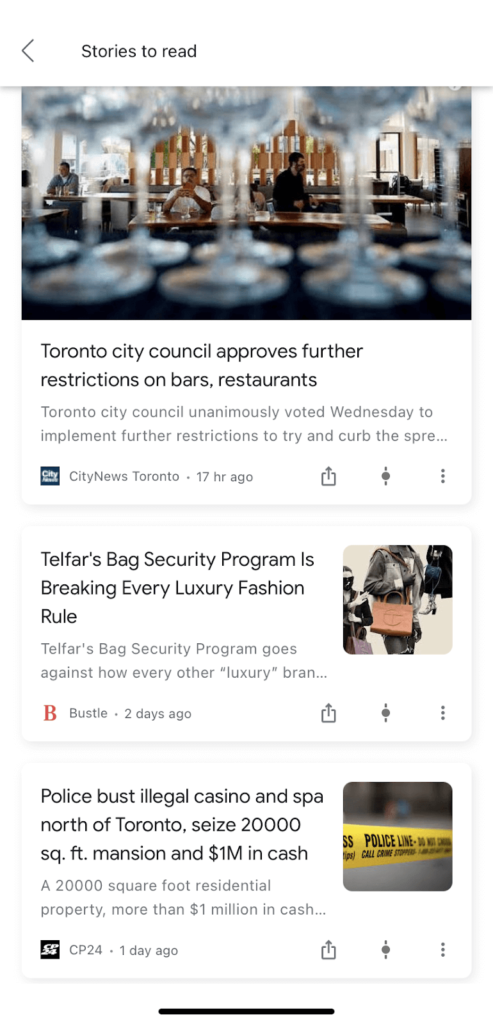© 23e2 Business Services Inc. | Working With 3rd Parties
Use These 5 Tips to Optimize for Google Discover

Reaching the next level of your SEO practice and a consumer base that searches less, using Google Discover.
Just a few months ago, Google announced a new initiative that would support publishers who provide “high-quality content” to provide a monetized way of delivering deeper and more meaningful storytelling experiences to new audiences. Sure, we still cannot neglect manual optimization and link building, but if you are not using Google;s Discover channel to promote your brand, you are missing out on a powerful Google AI-driven, fascinating and super personalized approach of content consumption to over 800 million users worldwide. To get familiar with it and how to optimize for Google Discover, here’s what you’ll need to know:
- What is Google Discover?
- Who is it for and how do I become eligible?
- 5 of the best tips for optimizing and delivering “high-quality” and featured content on Google Discover
- Why is it important to optimize for Google Discover?
- How to analyze your Discover data with Google Search Console (GSC)
What is Google Discover?
Discover was previously recognized as the “Feed” in 2018 for mobile Chrome and Android users. Now with Instagram’s readily available, custom Explore Page, Facebook’s news feed and Youtube Recommended homepage, Discover is Google’s way of introducing its AI powered content to users through a curated homepage, even before their search begins. Based on the interaction with the “following” on social media apps, users follow topics of interest and your brand has the potential of popping up as news cards for users looking for this specific content. And it’s not just articles that can be featured, your videos, photography, and even podcasts can appear for millions of audiences who didn’t even have to look.
Topics can include:
- Music
- Fashion
- Sports
- Marketing
- Industry news
- Etc.
These are based on customizing your “Interests” on the Google App or suggestive articles related to a reader’s search history, even if you did not set up interest directly.
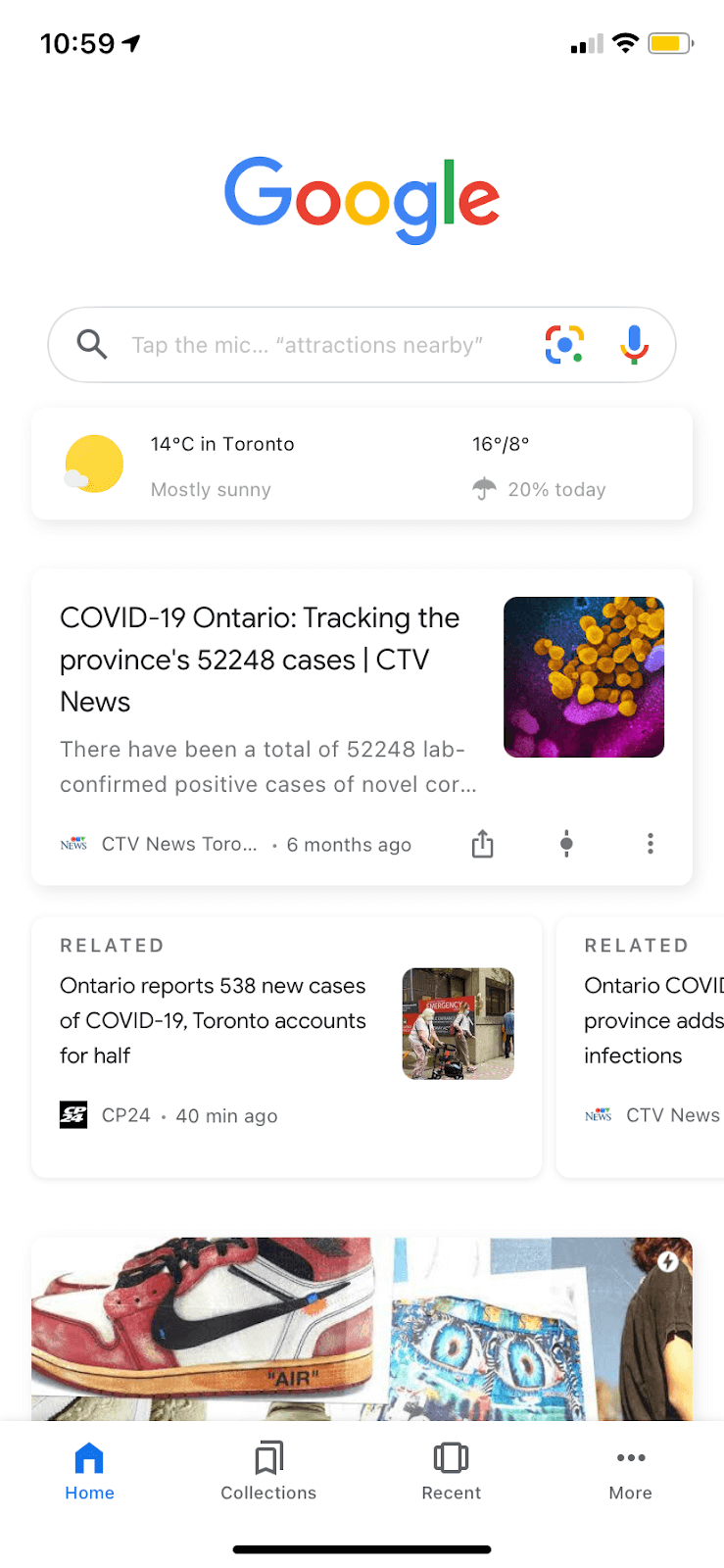
Google Discover vs. Google News
Although Google Discover publishes news and newly written articles, it is not the same as Google News. Google News presents trending news stories about what is happening globally. Unlike Google News, which usually posts top stories and recently uploaded articles, Google Discover doesn’t limit interaction with just new content. It encourages engagement instead of giving them the latest, general coverage of current media.
Because Google’s AI tracks your habits and presents your own news feed that includes new and past media, the user is presented with what Google thinks they want to see from what they are used to seeing and searching.
Who is it for and how do I become eligible?
Google Discover takes content consumption to a targeted approach, which helps users find content without the pressure of knowing exactly what to search for. It’s great for business and publishers looking to connect with mobile users since Google Discover is only available on mobile applications. It helps them get introduced to your content with the possibility of having them come back.
The new feature on Discover called “Collections” allows users to organize and save pieces that they find interesting in an easy to reach folder. Once they have certain bogs in their collections, Google will even set up notifications when a new article is published. Most Google discover users are unaware they could use this feature; announcing and letting your readers know they can catch up on your pieces directly on Google will help them stay in the loop and gain traffic.
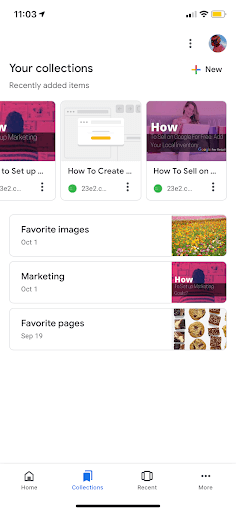
Google Discover Eligibility
Google Discover selects websites with blogs, videos, images and graphics that relate to its algorithm. Check to see if your website is verified and indexed in the Google Search Console and must meet the Google New Standards. You must also have an existing account with Google My Business or have an entity on the Google Knowledge graph, otherwise Google won’t be able recognize your site and will have nothing to promote on Discovery.
How to Optimize for and Appear on Google Discovery
Optimizing for Google Discovery is actually much simpler than SEO, and it’s a surprise that many overlook using it when it can also generate faster results. Of course on Discover and other SEO practices, your ranking won’t magically change overnight, but once you stick with it, you’ll be sure to see an increase.
The main focus of Google Discovery is giving users something that they would actually like. We cannot stress this enough: the quality of your content is the key to being seen.
5 of the best tips for delivering “high-quality” and featured content on Discover
Since Google has updated their Google Discover Guidelines, here are some of our tips to help with Google Discover Optimization:
1) Always enhance the quality of your content
What you choose to publish must establish user intent. When it comes to your website, go beyond a desktop selling point. Even if it’s your main content channel, it should address areas to get promoted and other areas to promote in. Since Discovery also promotes older articles, you must enhance old content with new information, trending industry topics and updates to provide evergreen pieces that can regularly stimulate traffic. Remember, an influx of ads and words taken directly from other blogs will slim your chances of getting published. There is no manual tagging however, and according to Google, “With Discovery, there is “Use of special tags or structured data is not required. Google ranks Discover content algorithmically based on content quality and the strength of the match between page content and user interests.”
2) Using high quality images
Whether advertisement, news, video, or Google Rich Result, every Discover card will come with an image, so it’s important that you can grab your reader’s interest the moment they see your piece. In addition to a strong, attention grabbing headline, you need to choose a relevant image that will also generate interest and clicks. It should intrigue your reader, while providing clear context for what’s to come, and should not just provide clickbait. The minimum required size of the image should be 1,200px wide. Your CDN may not be totally reliable in terms of loading speed – you need to ensure that all your files are compressed, appropriately titled, backlinks and have a concise caption, as well as utilizing AMP.
3) User experience and AMP optimization
Accelerated mobile pages (amp) is what enhances user experience, because of its fast loading time with full screen view. This is important for enabling a comfortable user-friendly experience of your website through Google’s Discover’s on mobile interface. If your page takes longer than 10 seconds to open on a mobile device, your reader will likely leave – having AMP optimization ensures your reader instant content.
4) Use Discover Topics as a guide
What you write is what Google will look for in choosing your article to publish. If you don’t include the right information to the specific interest topics of your audience, your article will fall flat. You need to focus topics on shareability and trending topics if you want to get your foot in the door. Check the topics Google offers and use this as a starting point to make sure your content directly aligns with this. Originality will capture a reader more than an article that copies the competition’s content. Don’t add too much on topics outside of your main point, as you can lose the detail and significance of your article; stay grounded within your audience niche and interests.
5) The right keywords are a must
Your titles should address a user-specific query, for example, a great headline that addresses “What are the best snippet optimization tips in 2020” would need to include “snippet optimization.” But beware – try not to over optimize. Improve your articles based on your content, and less on your inserts, as traditional SEO practices would.
Why is it important to optimize for Google Discover?
First and foremost, Discover lets you generate a load of traffic, all for free. Google Discover also places focus on selecting optimized, visual-based content. You might be thinking, how can queryless results create long lasting traffic and SEO ranking? The first step to understanding this is by taking note of the key strategies Google is implementing on its Search for the future. As Google states, they are looking to provide a more significant user first experience, the “most relevant, highest quality information as quickly as possible”, and “giving more importance to algorithmic approaches.” It will introduce new users to your content and let them start searching for you. This can help you with branding, as the larger your brand awareness, the higher you’ll rank.
How to analyze your Discover traffic
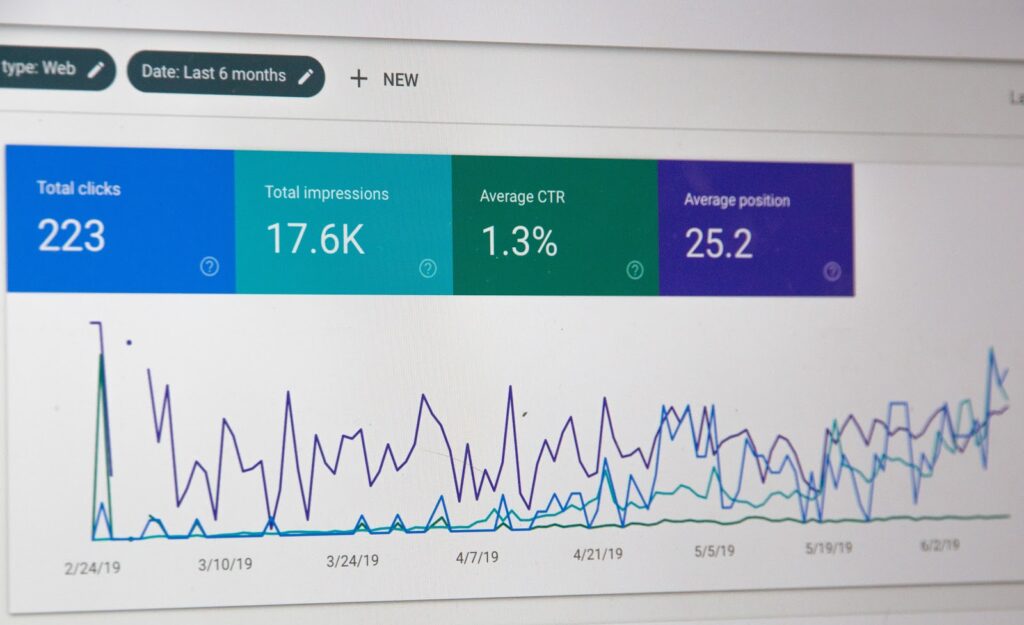
For most of your online presence, Google Analytics is the go-to to track your website impressions. But for Google Discovery, Google Search Console is the recommended way to go. It features a new data tool that allows you to view your performance reports under the “Discover” tab in your GSC account. That being said, Google Discover will not show up if you fail to reach a certain amount of impressions over 16 months, so keep optimizing on Discover to see your traffic spikes (which will happen!). When you do reach the required threshold, you’ll get access to a full report of how often your site appears, the total amount of Discover generated views, and graph of your performance from the past week or few months. This will help to compare your data from Discover alongside Google analytics. Despite looking at your successful pieces, it’s important to also note which articles have been under performing, in order for them to get a second chance on Google Discover.
As Google keeps pushing Discover, more and more people will eventually be taking a look into it. We will be looking forward to Google’s initiative for the years to come.
The best way to get your content seen is through people who are actually interested. You’re not only able to reach millions of mobile users worldwide, but create potential relationships with readers who are interested in your content. user intent is becoming more and more important. It’s another marketing channel that you can profit off of, for free. So why not use it?